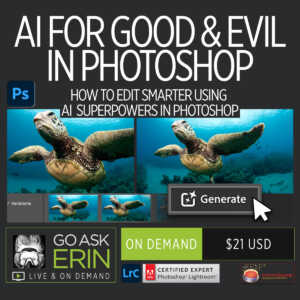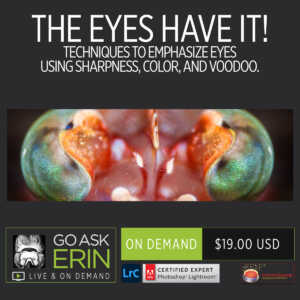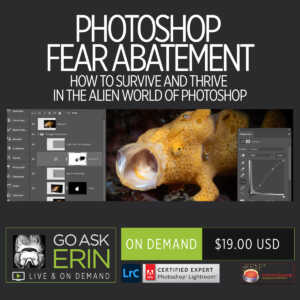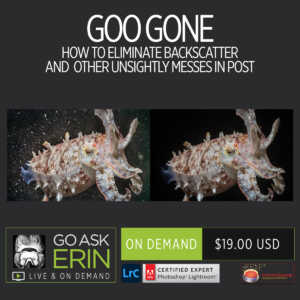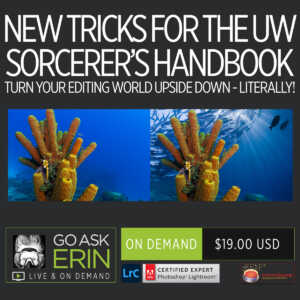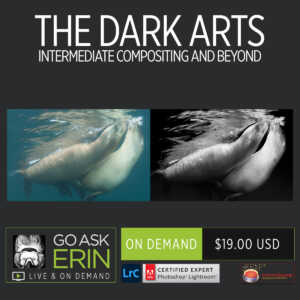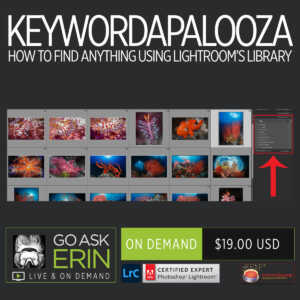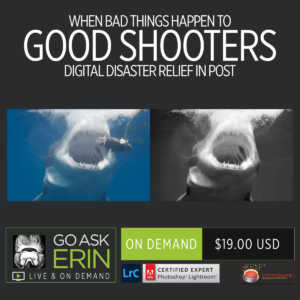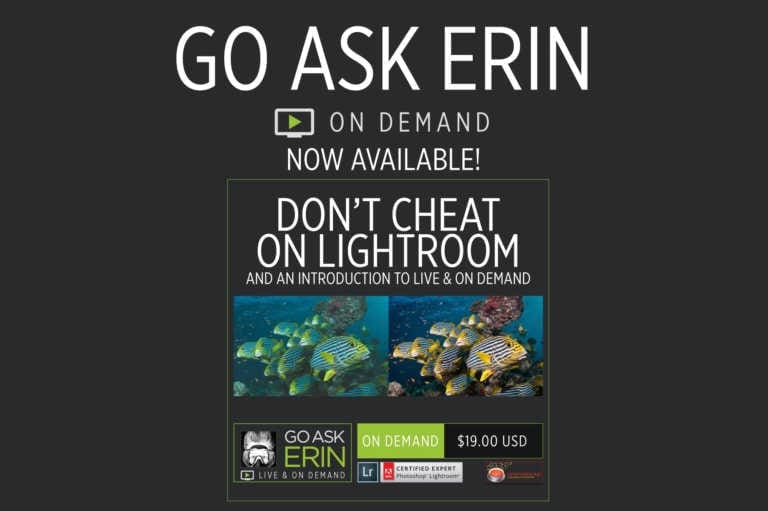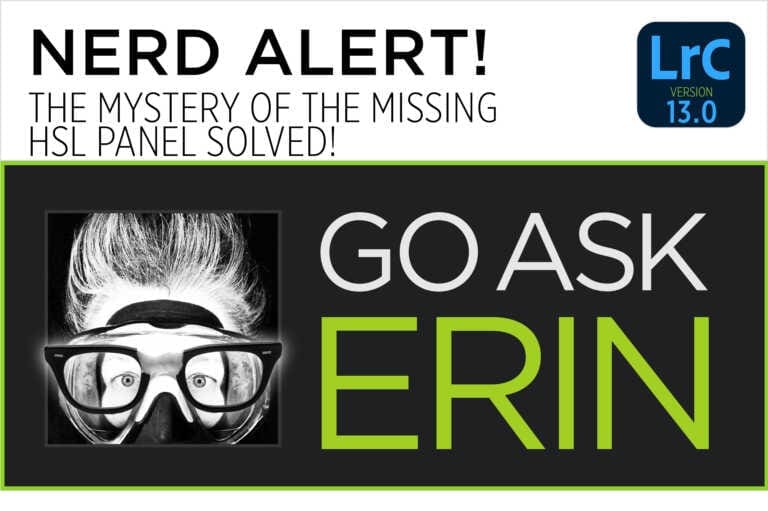Introducing Go Ask Erin Live and On Demand
Sometimes there’s a silver lining.
While in the midst of my self-quarantine after returning from Cuba, hunkering down for what’s sure to be a bumpy ride, necessity IS the mother of invention.
With the unexpected gift of time to spare, I’m thrilled to announce Go Ask Erin Live and On Demand, in partnership with Joel and Jennifer Penner of Newmediasoup, LLC.
During COVID-19, every Monday, Wednesday and Friday we’ll be hosting FREE Live Events via Zoom from 11:00am-12:00pm (approx.) PDT. These sessions will delve into the dark arts of Lightroom and Photoshop for underwater photographers. Mondays and Fridays will be instructional Live Events covering a wide range of organizational strategies and creative techniques. Wednesdays will be Go Ask Erin Office Hours in the form of a moderated Q&A on Lightroom and Photoshop for underwater photos. Signing up with Zoom is required (only once) and it’s free. We do require registration for each Go Ask Erin Live Event you wish to attend, as this keeps the Zoombombers out.
Can’t join a FREE Live Event? On Demand of each instructional session will be available within 24 hours of its broadcast with special COVID-19 pricing.
If you are working the front lines during this pandemic, let us know and we’ll hook you up with a coupon code. Our small way of saying THANK YOU for your service and commitment to your community.
Get your Lightroom on!
Browse our Upcoming Live Events![image_hover target=”_self” animation=”no” image=”5751″ hover_image=”5750″ link=”https://bit.ly/GAE_live_events”][image_hover target=”_self” animation=”no” image=”5753″ hover_image=”5752″ link=”https://bit.ly/GAE_on_demand”][image_hover target=”_self” animation=”no” image=”6017″ hover_image=”6018″ link=”https://bit.ly/GAE_live_event_support”]New to Zoom Webinars? View Our Resources Page Here.
Some topics we might cover during a Live Event:
- Where the #@$! are my images? – AKA Don’t Cheat on Lightroom
- Surviving the Import Module – Get bossy with Lightroom
- Pimp Your Grid – Understanding the Lightroom Library interface and Setting Lightroom up for Action
- Library Panels 1 – Navigator, Catalog, Folders, Collections, and Publishing
- Library Panels 2 – Histogram, Quick Develop, Keywording, Keyword list, Metadata
- The Export Module – Where to deliver different versions of your images, What kind of file format, Renaming, Resizing, Watermarks and Presets
- What’s Wrong with This Picture? Best Practices for a successful Develop Module workflow
- Ban the Cyan – Minimizing unwanted ambient(blue/green)light in your images.
- Repositioning your Strobes in Post using White Balance, Lightroom’s Adjustment Brush and Filters
- Range Masking. OMG!
- Lightroom and Photoshop Round Trip – How, When and Why?
- Out Damn Spot 1 Beginning backscatter and object removal
- Out Damn Spot 2 Int/Adv backscatter and object removal
- The Power of Collections
- Intro to Layers and Layers masks in Photoshop
- Tack Sharp Images in Lightroom and Photoshop
- Dark Arts and Dirty Tricks