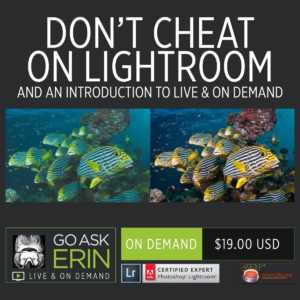CLASS DETAILS
Runtime: 1 hour 18 minutes | Up to 1440p (2K) Resolution | Speed Control (.5 – 2x) | Interactive Chapter Markers | Bonus Downloadable Practice Files and Resources Included
CLASS OVERVIEW
Does Artificial Intelligence make you feel stupid? Get smarter about the crazy new AI functionality in Photoshop. At its best, Artificial Intelligence works to improve and speed up editing techniques that in the past could be accomplished with mere mortal ingenuity and elbow grease. The Remove Tool, Generative Expand and Fill, and automated selections can work real magic with your underwater photos. Learn how to channel Photoshop’s AI powers for good and of course for a little bit of evil too! Work along with Erin! There are over 2GB of practice files included with this learning session.

ADOBE PHOTOSHOP VERSION INFO
This class teaches techniques unique to Adobe Photoshop Version 25 or Later. Please make sure you’ve updated your Creative Cloud version of Adobe Photoshop to version 25.0 (CC2024) or later to best take advantage of this On Demand.
CHAPTERS
00:00:09 – The Concept of AI
00:02:10 – Selections
00:02:58 – The Magic Wand
00:04:40 – Quick Selection Tool
00:07:40 – Object Selection Tool
00:10:04 – Select Subject
00:12:07 – Select and Mask
00:16:00 – Saving a Mask
00:16:44 – Contextual Task Bar
00:18:02 – Using a Curves Adjustment Layer
00:18:53 – Using a Layer Mask
00:20:56 – Select and Mask Example 2
00:23:39 – Backscatter Removal with AI (Preview)
00:24:56 – The Remove Tool
00:33:07 – Generative Fill
00:38:39 – Creative effects with Generative Fill
00:40:40 – Control the Strength of Generative Fill with Quick
00:44:24 – Where is the Taskbar?
00:44:56 – Removing an Unwanted Object with AI
00:46:50 – Combining AI Tools
00:49:41 – Real World AI Workflow Example
00:51:54 – Generative Fill Fail
00:53:14 – Generative Expand
00:58:30 – Changing Aspect Ratio with Generative Expand
01:01:02 – Rebuilding a Clipped Fin with Generative Expand
01:05:43 – Water Replacement
01:12:21 – Multiple Choice Water Replacement
01:14:47 – Spot Removal Sorcery (Preview)
© Go Ask Erin / Newmediasoup, LLC