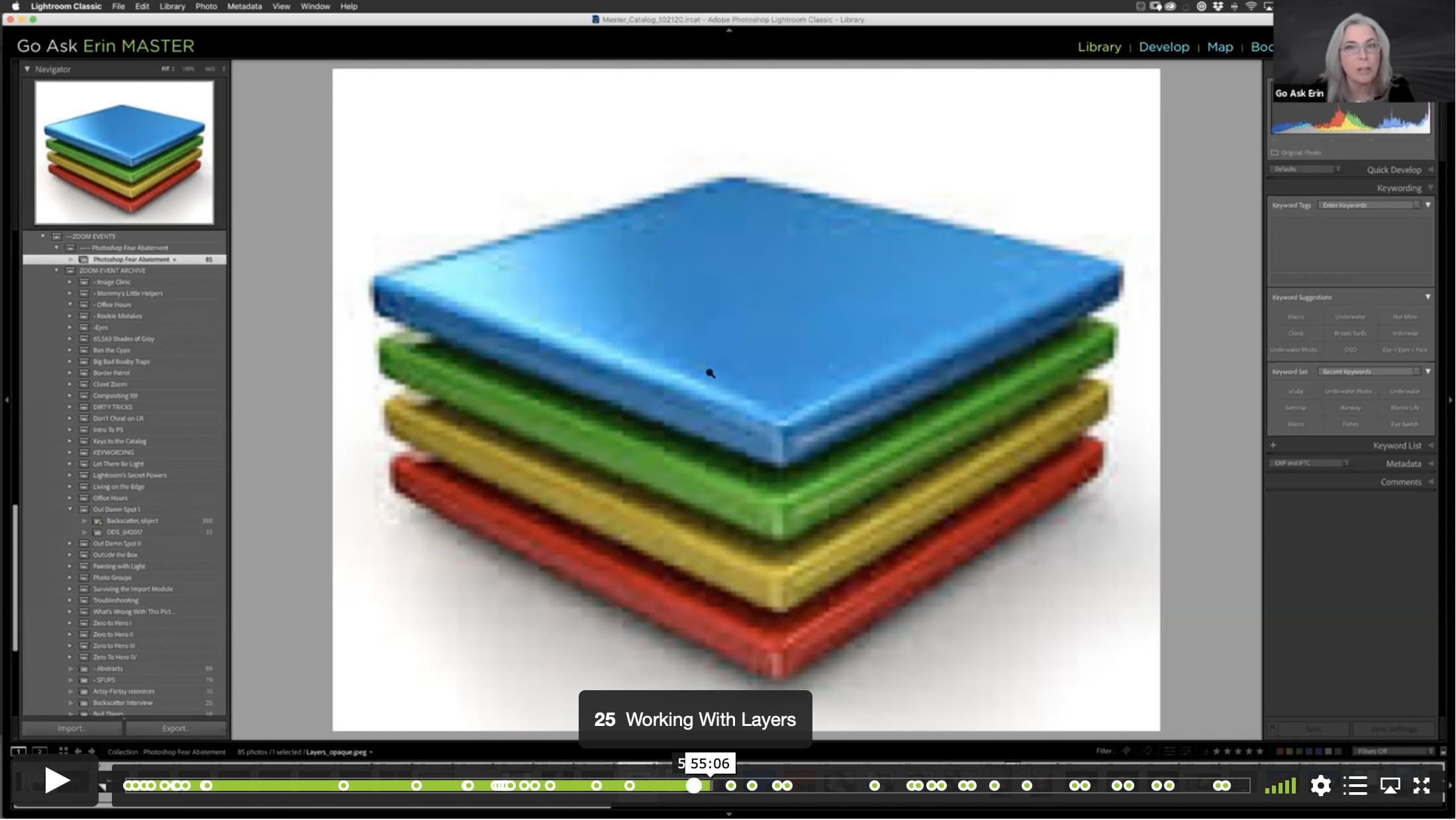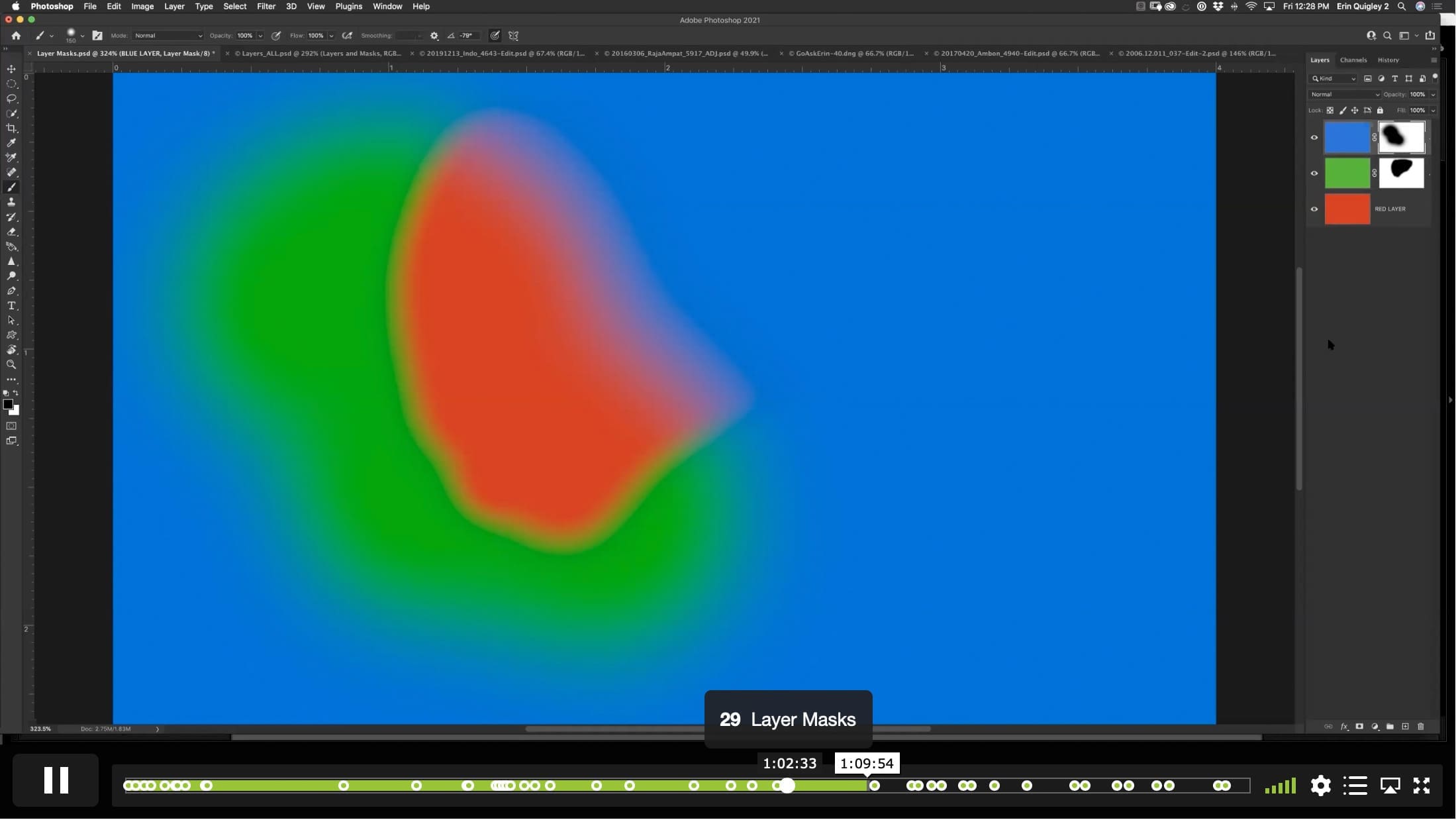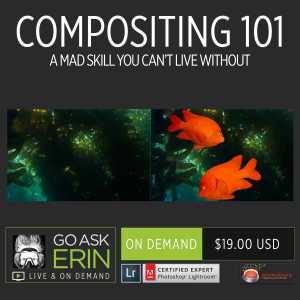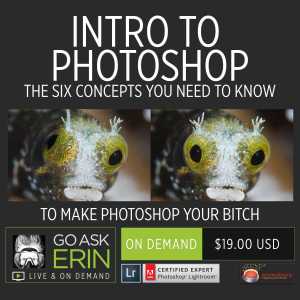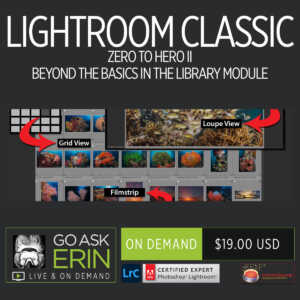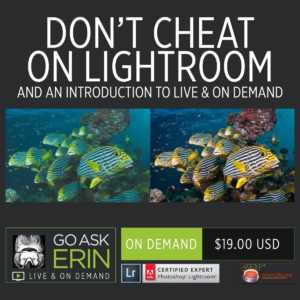Photoshop Fear Abatement – How to Survive and Thrive in the Alien World of Photoshop
$19
Special Covid-19 Pricing.
Already purchased? View Purchases.
ON DEMAND PRODUCT
Description
CLASS DETAILS
Runtime: 1 hour 42 minutes | Up to 1440p (2K) Resolution | Speed Control (.5 – 2x) | Interactive Chapter Markers | Bonus Downloadable Practice Files and Resources Included
CLASS OVERVIEW
Layers. Layer Masks. Selections. The mere words are enough to send many aspiring editors into a vertiginous spin. Never fear. Behind the befuddling interface, overwhelming array of tools, and terrifyingly complicated techniques are a few very simple concepts that will absolutely save your bacon – and your photos!
CHAPTERS
00:00:10 – BFF vs Bitch, bitches!
00:00:54 – The Photoshop Interface
00:01:40 – The Tool Bar
00:02:18 – Layers
00:03:38 – Selections
00:04:37 – Transform
00:04:49 – Content Aware
00:05:32 – Erin’s Rant About Keyboard Shortcuts
00:07:24 – Photoshop Interface Tour
00:07:38 – Workspaces, Windows, and Tabs Oh My!
00:20:30 – Toolbar Tour
00:27:22 – Customizing the Tool Bar
00:32:05 – Need-To-Know Tools
00:32:17 – The Move Tool
00:34:51 – The Lasso Tool
00:35:10 – Automated Selection Tools
00:35:30 – The Crop Tool
00:35:50 – The Healing Brushes and Patch Tool
00:36:11 – The Brush Tool
00:37:30 – The Stamp Tool
00:38:31 – The Rotate Tool
00:39:58 – The Color Picker
00:44:19 – Set Keyboard Shortcut Prefs
00:47:28 – The Tool Options Bar
00:53:32 – Working With Layers
00:56:59 – Toggling Layer Visibility
00:59:00 – Adjusting Layer Opacity
01:01:24 – Troubleshooting Layers
01:02:17 – Layer Masks
01:10:33 – Layer Groups
01:14:01 – The Move Tool and Layers
01:14:40 – Transform and Layers
01:15:55 – Blending Modes
01:16:51 – Layer Order
01:18:55 – Going Back in History
01:19:41 – Real World Example of Layers and Masks
01:21:51 – Real World Editing Example 2
01:24:54 – Adjustment Layers
01:29:24 – Selections in Practice
01:30:25 – The Marquee Tool
01:33:22 – The Lasso Tool in Practice
01:34:30 – The Quick Selection Tool
01:37:09 – Object Selection Tool
01:38:18 – Select and Mask Panel
01:42:58 – The Layer Mask – Selection Connection
01:43:38 – Making Selections Using Channels
© Go Ask Erin / Newmediasoup, LLC
Description
CLASS DETAILS
Runtime: 1 hour 42 minutes | Up to 1440p (2K) Resolution | Speed Control (.5 – 2x) | Interactive Chapter Markers | Bonus Downloadable Practice Files and Resources Included
CLASS OVERVIEW
Layers. Layer Masks. Selections. The mere words are enough to send many aspiring editors into a vertiginous spin. Never fear. Behind the befuddling interface, overwhelming array of tools, and terrifyingly complicated techniques are a few very simple concepts that will absolutely save your bacon – and your photos!
CHAPTERS
00:00:10 – BFF vs Bitch, bitches!
00:00:54 – The Photoshop Interface
00:01:40 – The Tool Bar
00:02:18 – Layers
00:03:38 – Selections
00:04:37 – Transform
00:04:49 – Content Aware
00:05:32 – Erin’s Rant About Keyboard Shortcuts
00:07:24 – Photoshop Interface Tour
00:07:38 – Workspaces, Windows, and Tabs Oh My!
00:20:30 – Toolbar Tour
00:27:22 – Customizing the Tool Bar
00:32:05 – Need-To-Know Tools
00:32:17 – The Move Tool
00:34:51 – The Lasso Tool
00:35:10 – Automated Selection Tools
00:35:30 – The Crop Tool
00:35:50 – The Healing Brushes and Patch Tool
00:36:11 – The Brush Tool
00:37:30 – The Stamp Tool
00:38:31 – The Rotate Tool
00:39:58 – The Color Picker
00:44:19 – Set Keyboard Shortcut Prefs
00:47:28 – The Tool Options Bar
00:53:32 – Working With Layers
00:56:59 – Toggling Layer Visibility
00:59:00 – Adjusting Layer Opacity
01:01:24 – Troubleshooting Layers
01:02:17 – Layer Masks
01:10:33 – Layer Groups
01:14:01 – The Move Tool and Layers
01:14:40 – Transform and Layers
01:15:55 – Blending Modes
01:16:51 – Layer Order
01:18:55 – Going Back in History
01:19:41 – Real World Example of Layers and Masks
01:21:51 – Real World Editing Example 2
01:24:54 – Adjustment Layers
01:29:24 – Selections in Practice
01:30:25 – The Marquee Tool
01:33:22 – The Lasso Tool in Practice
01:34:30 – The Quick Selection Tool
01:37:09 – Object Selection Tool
01:38:18 – Select and Mask Panel
01:42:58 – The Layer Mask – Selection Connection
01:43:38 – Making Selections Using Channels
© Go Ask Erin / Newmediasoup, LLC