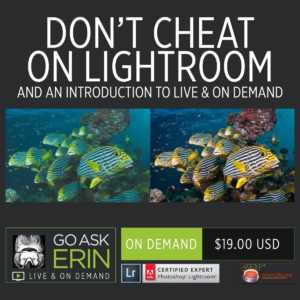Intro to Premiere Pro II – Advanced Color Correction, Time Ramping, Effects & Text Titling
$19
Special Covid-19 Pricing.
Already purchased? View Purchases.
ON DEMAND PRODUCT
Description
CLASS DETAILS
Runtime: 1 hour 30 minutes | Up to 1440p (2K) Resolution | Speed Control (.5 – 2x) | Interactive Chapter Markers | Bonus Downloadable Practice Files and Resources Included
CLASS OVERVIEW
CHAPTERS
00:00:08 – Introduction
00:01:41 – Rough Cut of Video (Demo)
00:03:21 – Finished Video (Demo)
00:05:08 – Time Remapping
00:12:53 – The Finished Speed Ramp
00:14:02 – Speed Ramping (Clip 2)
00:15:58 – Questions about Time Remaping
00:16:16 – Other ways to use Time Ramping
00:17:17 – Should we always shoot in 60fps?
00:18:01 – Tiger Shark Time Ramping
00:19:55 – Difference between Speed and Time Remapping
00:20:45 – Different Ways to Work When Time Remapping
00:22:34 – Order for working
00:23:41 – Workspaces Revisited
00:25:07 – Basic Color Correction
00:26:06 – Color Picker White Balance
00:26:45 – Introduction to Lumetri Scopes
00:27:15 – Referencing the Histogram
00:28:26 – RGB Parade
00:29:21 – Vectorscope
00:30:54 – Color is Subjective (Sometimes!)
00:33:14 – How do I get to my Lumetri Scopes?
00:33:44 – Different Lumetri Scope Presets & Types
00:35:02 – When the Color Picker Fails
00:36:04 – Curves Panel
00:36:17 – RGB Curves
00:37:25 – Hue Saturation Curves
00:39:11 – Removing Cyan Color Cast
00:41:44 – Copying Color Correction to Other Clips
00:44:45 – Copy and Paste Color Correction to Multiple Clips
00:45:21 – Fixing Color Temperture Variations in Same Clips
00:46:41 – Removing extra points from Hue Sat Curves
00:47:05 – Discussion about Copying Color Correction
00:48:14 – Discussion about Color Correction vs. Grading
00:51:44 – Goals in Editing/Color/Continuity
00:52:48 – Recap on Importance of Color for Underwater
00:53:58 – More WB and Clipping Correction
00:56:33 – The Graphics Workspace
00:57:02 – Essential Graphics
00:58:02 – Creating Your First Title Overlay
00:59:46 – Duplicating Titles
01:03:00 – Getting to The Effects Panel
01:03:23 – Applying Video Transitions
01:04:14 – Basics of Animation, Motion Control, Tweening
01:06:20 – Dirty Tricks – HSL Secondary
01:06:54 – Changing the Color of the REVO to Pink
01:10:16 – Selective Color on a Blue Ring Octopus
01:12:20 – Previewing Your Work
01:13:42 – Discussion on Color – What’s correct? What’s Real?
01:15:30 – Challenges with Underexposed Footage
01:16:10 – Limitations of Video Files Unless You’re Shooting
01:17:04 – My Hope for You…
01:17:20 – Thoughts about Workspaces/Layouts
01:19:38 – Requirements/Considerations for Using Premiere Pro
01:22:22 – Chat about Hard Drive Space for Video
01:24:22 – How to Make Panels Fill the Window?
01:26:18 – Differences: Time Remapping vs. Warp Stabilizer
01:26:57 – Using Warp Stabilzer on Wobbly Footage
01:28:53 – Thank You for Attending!
© Go Ask Erin / Newmediasoup, LLC
Description
CLASS DETAILS
Runtime: 1 hour 30 minutes | Up to 1440p (2K) Resolution | Speed Control (.5 – 2x) | Interactive Chapter Markers | Bonus Downloadable Practice Files and Resources Included
CLASS OVERVIEW
CHAPTERS
00:00:08 – Introduction
00:01:41 – Rough Cut of Video (Demo)
00:03:21 – Finished Video (Demo)
00:05:08 – Time Remapping
00:12:53 – The Finished Speed Ramp
00:14:02 – Speed Ramping (Clip 2)
00:15:58 – Questions about Time Remaping
00:16:16 – Other ways to use Time Ramping
00:17:17 – Should we always shoot in 60fps?
00:18:01 – Tiger Shark Time Ramping
00:19:55 – Difference between Speed and Time Remapping
00:20:45 – Different Ways to Work When Time Remapping
00:22:34 – Order for working
00:23:41 – Workspaces Revisited
00:25:07 – Basic Color Correction
00:26:06 – Color Picker White Balance
00:26:45 – Introduction to Lumetri Scopes
00:27:15 – Referencing the Histogram
00:28:26 – RGB Parade
00:29:21 – Vectorscope
00:30:54 – Color is Subjective (Sometimes!)
00:33:14 – How do I get to my Lumetri Scopes?
00:33:44 – Different Lumetri Scope Presets & Types
00:35:02 – When the Color Picker Fails
00:36:04 – Curves Panel
00:36:17 – RGB Curves
00:37:25 – Hue Saturation Curves
00:39:11 – Removing Cyan Color Cast
00:41:44 – Copying Color Correction to Other Clips
00:44:45 – Copy and Paste Color Correction to Multiple Clips
00:45:21 – Fixing Color Temperture Variations in Same Clips
00:46:41 – Removing extra points from Hue Sat Curves
00:47:05 – Discussion about Copying Color Correction
00:48:14 – Discussion about Color Correction vs. Grading
00:51:44 – Goals in Editing/Color/Continuity
00:52:48 – Recap on Importance of Color for Underwater
00:53:58 – More WB and Clipping Correction
00:56:33 – The Graphics Workspace
00:57:02 – Essential Graphics
00:58:02 – Creating Your First Title Overlay
00:59:46 – Duplicating Titles
01:03:00 – Getting to The Effects Panel
01:03:23 – Applying Video Transitions
01:04:14 – Basics of Animation, Motion Control, Tweening
01:06:20 – Dirty Tricks – HSL Secondary
01:06:54 – Changing the Color of the REVO to Pink
01:10:16 – Selective Color on a Blue Ring Octopus
01:12:20 – Previewing Your Work
01:13:42 – Discussion on Color – What’s correct? What’s Real?
01:15:30 – Challenges with Underexposed Footage
01:16:10 – Limitations of Video Files Unless You’re Shooting
01:17:04 – My Hope for You…
01:17:20 – Thoughts about Workspaces/Layouts
01:19:38 – Requirements/Considerations for Using Premiere Pro
01:22:22 – Chat about Hard Drive Space for Video
01:24:22 – How to Make Panels Fill the Window?
01:26:18 – Differences: Time Remapping vs. Warp Stabilizer
01:26:57 – Using Warp Stabilzer on Wobbly Footage
01:28:53 – Thank You for Attending!
© Go Ask Erin / Newmediasoup, LLC