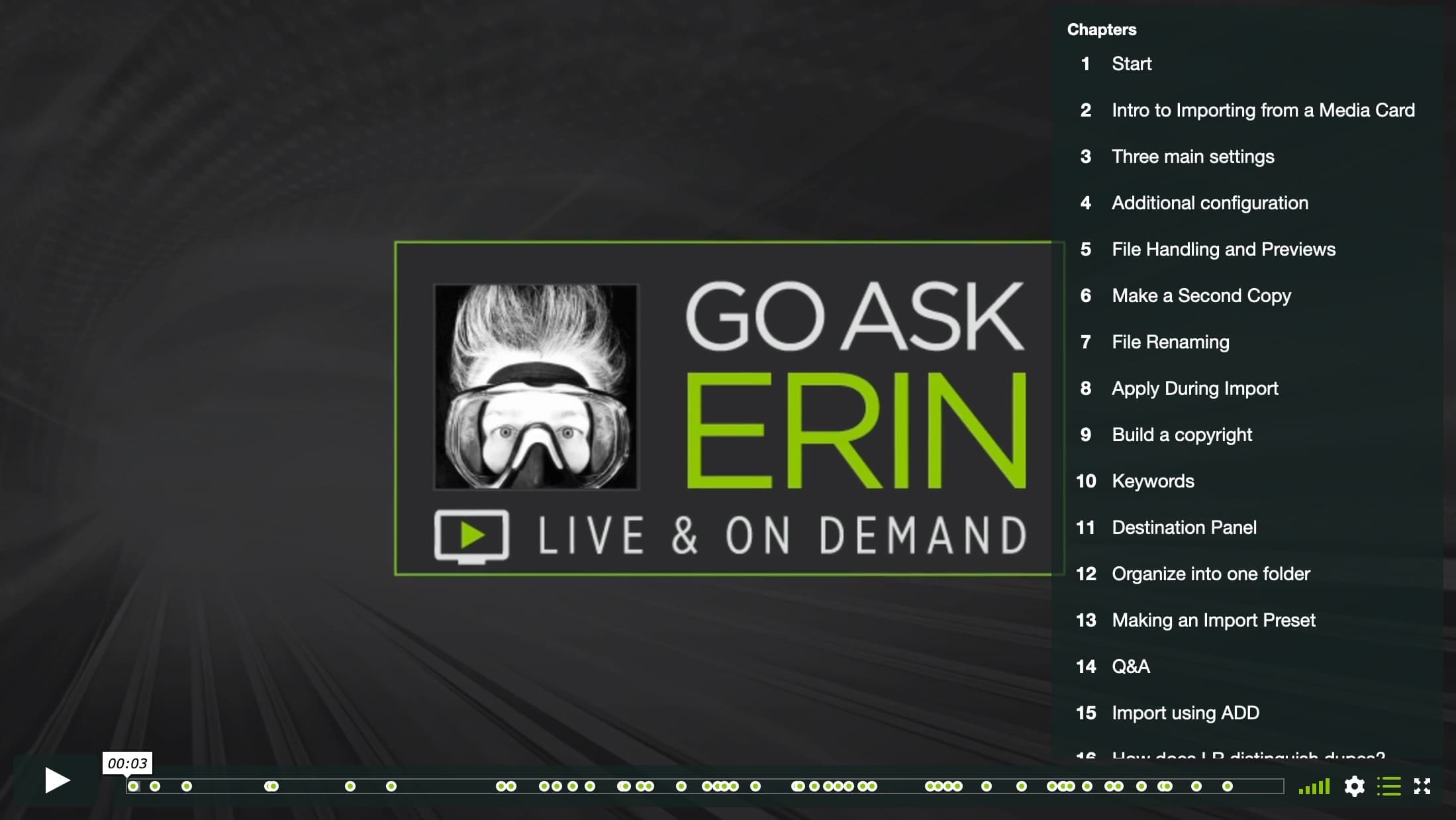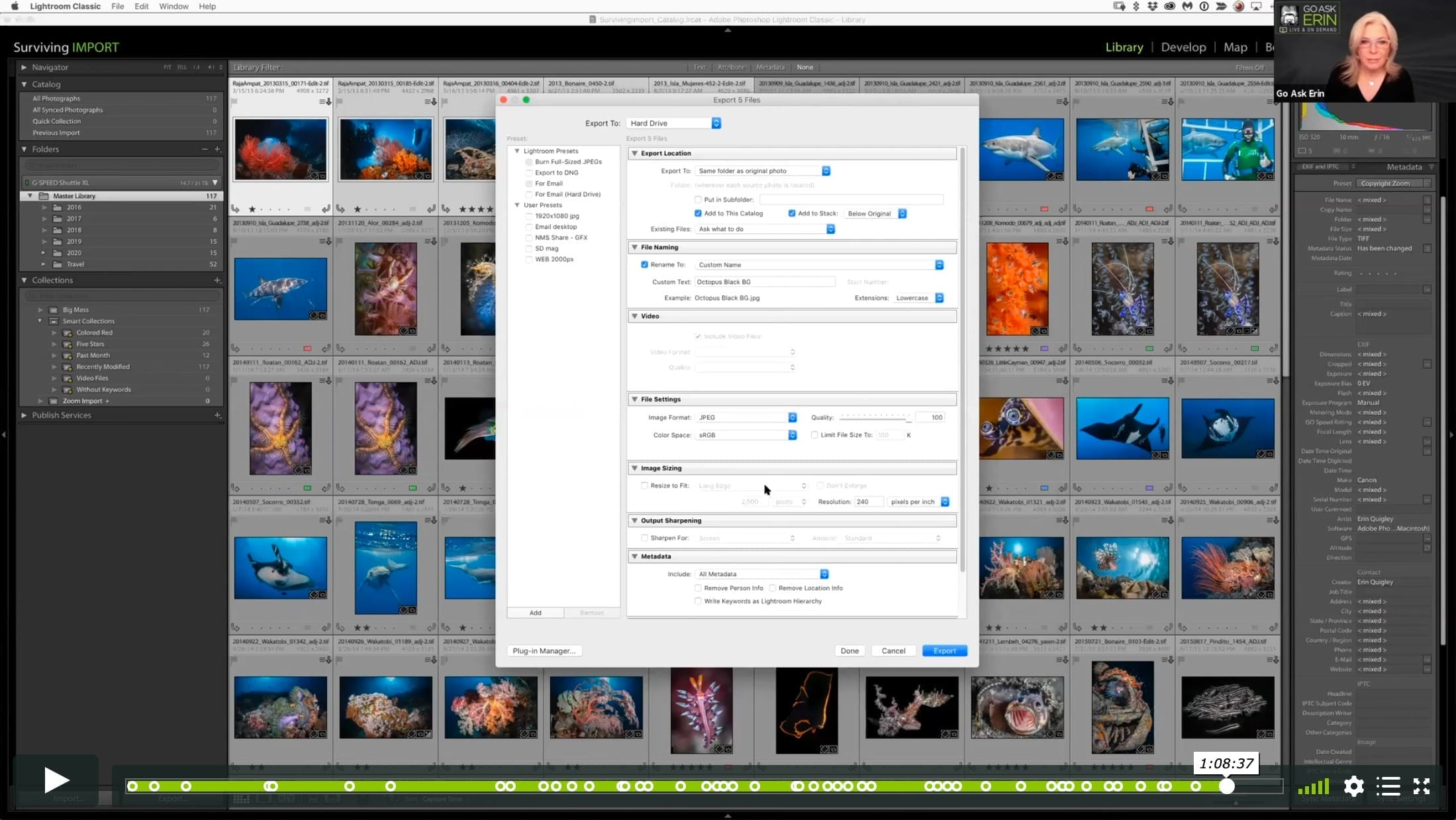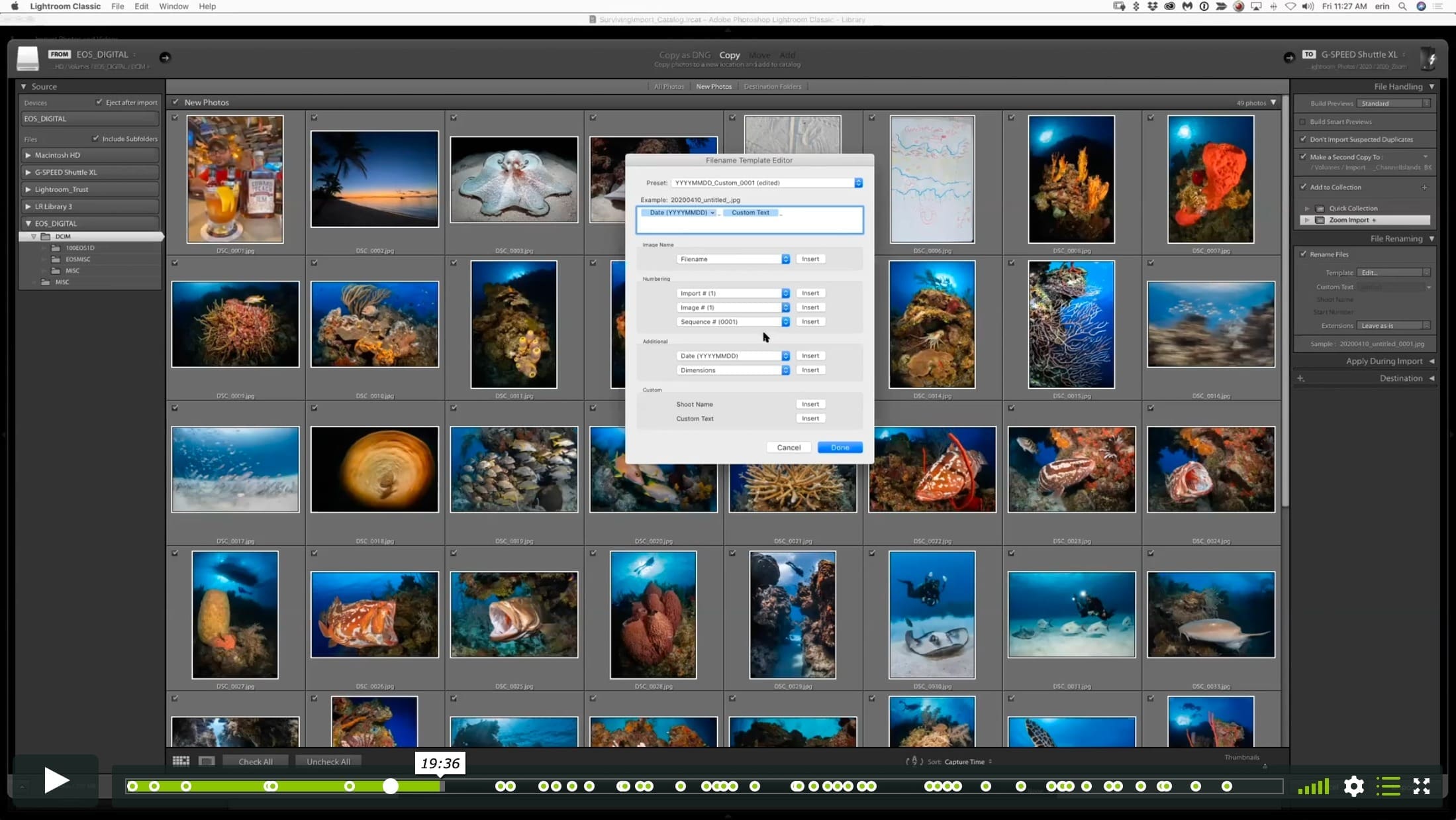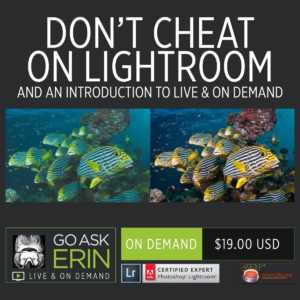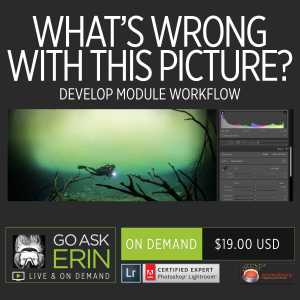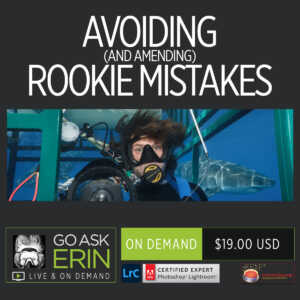Surviving the Import Module
$19
Special Covid-19 Pricing.
Already purchased? View Purchases.
ON DEMAND PRODUCT
Description
CLASS DETAILS
Runtime: 1 hour 12 minutes | Up to 1440p (2K) Resolution | Speed Control (.5 – 2x) | Interactive Chapter Markers
CLASS OVERVIEW
We’ll navigate the minefield of the Import Module. This panel is the most booby-trapped of any in the entire Lightroom ecosphere. No wonder it’s the single most snafu-ed part of the interface, where in order to succeed, you’ve really got to show Lightroom who’s boss.
• How to consistently and confidently import (link) your images to Lightroom without wreaking chaos.
• Learn all there is to know about the process of importing. How to harness the power of customization – how to rename, backup, add copyright info and keywords, and finally how to bake all the details into a foolproof preset BEFORE you leave for remote lands.
• How to build the perfect empty folder structure to rescue your current f*ed-up catalog.
• How to identify and avoid a bunch of sketchy defaults that Lightroom tries to force on you.
• How to troubleshoot your DAM (digital asset management) mess.
CHAPTERS
00:00:22 – Start
00:01:45 – Intro to Importing from a Media Card
00:03:44 – Three main settings
00:08:52 – Additional configuration
00:09:07 – File Handling and Previews
00:13:54 – Make a Second Copy
00:16:28 – File Renaming
00:23:20 – Apply During Import
00:23:57 – Build a copyright
00:26:00 – Keywords
00:26:49 – Destination Panel
00:27:48 – Organize into one folder
00:28:53 – Making an Import Preset
00:30:53 – Q&A
00:31:05 – Import using ADD
00:32:03 – How does LR distinguish dupes?
00:32:33 – RAW+jpgs
00:36:10 – Build Copyright
00:36:49 – Add Copyrights from the Library
00:37:15 – Import presets for each trip?
00:37:49 – Deleting duplicates
00:39:11 – xmp metadata
00:41:45 – Import
00:41:58 – Error Messages
00:42:51 – Sort By
00:43:43 – Previous Import Collection
00:44:21 – Contextual Menus
00:45:00 – Revealing Parent folders
00:45:53 – Messed up Catalog Stategy
00:46:28 – Adding an existing mess
00:50:06 – Removing Folders
00:50:36 – Renaming Folders
00:51:13 – Building a Clean Folder Structure
00:53:35 – Library Filter search
00:55:48 – Grouping image by date
00:57:41 – Removing empty folders
00:58:20 – Q&A
00:58:24 – Hide Parent Folders
00:58:49 – Error Messages at Import
00:59:53 – Folders vs. Collections
01:01:17 – Recording Availability
01:01:48 – How many images can LR have?
01:03:16 – Why Standar or 1:1 Previews
01:04:35 – Make Generic Copyright?
01:04:53 – Show Photos in Subfolders option
01:06:42 – Renaming Methods
01:08:37 – Saving Metadata to xmp
© Go Ask Erin / Newmediasoup, LLC
Description
CLASS DETAILS
Runtime: 1 hour 12 minutes | Up to 1440p (2K) Resolution | Speed Control (.5 – 2x) | Interactive Chapter Markers
CLASS OVERVIEW
We’ll navigate the minefield of the Import Module. This panel is the most booby-trapped of any in the entire Lightroom ecosphere. No wonder it’s the single most snafu-ed part of the interface, where in order to succeed, you’ve really got to show Lightroom who’s boss.
• How to consistently and confidently import (link) your images to Lightroom without wreaking chaos.
• Learn all there is to know about the process of importing. How to harness the power of customization – how to rename, backup, add copyright info and keywords, and finally how to bake all the details into a foolproof preset BEFORE you leave for remote lands.
• How to build the perfect empty folder structure to rescue your current f*ed-up catalog.
• How to identify and avoid a bunch of sketchy defaults that Lightroom tries to force on you.
• How to troubleshoot your DAM (digital asset management) mess.
CHAPTERS
00:00:22 – Start
00:01:45 – Intro to Importing from a Media Card
00:03:44 – Three main settings
00:08:52 – Additional configuration
00:09:07 – File Handling and Previews
00:13:54 – Make a Second Copy
00:16:28 – File Renaming
00:23:20 – Apply During Import
00:23:57 – Build a copyright
00:26:00 – Keywords
00:26:49 – Destination Panel
00:27:48 – Organize into one folder
00:28:53 – Making an Import Preset
00:30:53 – Q&A
00:31:05 – Import using ADD
00:32:03 – How does LR distinguish dupes?
00:32:33 – RAW+jpgs
00:36:10 – Build Copyright
00:36:49 – Add Copyrights from the Library
00:37:15 – Import presets for each trip?
00:37:49 – Deleting duplicates
00:39:11 – xmp metadata
00:41:45 – Import
00:41:58 – Error Messages
00:42:51 – Sort By
00:43:43 – Previous Import Collection
00:44:21 – Contextual Menus
00:45:00 – Revealing Parent folders
00:45:53 – Messed up Catalog Stategy
00:46:28 – Adding an existing mess
00:50:06 – Removing Folders
00:50:36 – Renaming Folders
00:51:13 – Building a Clean Folder Structure
00:53:35 – Library Filter search
00:55:48 – Grouping image by date
00:57:41 – Removing empty folders
00:58:20 – Q&A
00:58:24 – Hide Parent Folders
00:58:49 – Error Messages at Import
00:59:53 – Folders vs. Collections
01:01:17 – Recording Availability
01:01:48 – How many images can LR have?
01:03:16 – Why Standar or 1:1 Previews
01:04:35 – Make Generic Copyright?
01:04:53 – Show Photos in Subfolders option
01:06:42 – Renaming Methods
01:08:37 – Saving Metadata to xmp
© Go Ask Erin / Newmediasoup, LLC