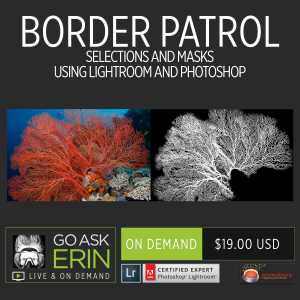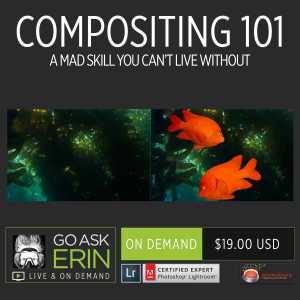CLASS DETAILS
Runtime: 1 hour 26 minutes | Up to 1440p (2K) Resolution | Speed Control (.5 – 2x) | Interactive Chapter Markers | Bonus Downloadable Practice Files and Resources Included
CLASS OVERVIEW
Welcome to the Dark Arts! In this session, we’ll look at a cauldron full of quasi-magical techniques to help remove backscatter, bubbles, and bozos from your pictures. Content aware technology is a component of many essential tools in Photoshop, and is accessible for newbies and advanced users alike. On a basic level, Content Aware Fill is a beginner-level technique that renders stunning results in the blink of an eye. In the face of a more complex bubble and bozo challenge, Content Aware harnesses the wizardry of its own proprietary panel to remove multiple unwanted objects using a set of dynamic controls that grant you a crazy amount of power over your images.
• Content Aware Tools – best practices and a few pro tips
• Content Aware Fill vs. the Patch Tool
• Content Aware Move and Scale
• The Content Aware Fill Panel
• How To Check Your Work
CHAPTERS
00:00:21 – Ethics vs. Aesthetics
00:02:56 – Why Lightroom?
00:05:35 – No silver bullet
00:06:56 – When to crop
00:08:56 – Open image from Lightroom to Photoshop
00:09:18 – Layers in Photoshop
00:10:12 – Content Aware technology
00:10:32 – Spot Healing Brush
00:13:54 – Patch Tool
00:15:53 – Healing Brush
00:16:45 – Content Aware Fill
00:24:27 – Patch Tool options
00:28:53 – Edit Photo Dialog Box
00:31:13 – Patching Scale Texture
00:34:11 – Basic Healing with the Spot removal and Patch
00:37:20 – Content Aware Panel
00:38:20 – Q&A
00:38:25 – Spot Healing vs Healing Brush
00:40:13 – Lasso vs Animated underwater diver.
00:41:05 – How to find Hidden Tools
00:43:19 – Example of LR – PS workflow
00:43:32 – Edit in Photoshop Dialog
00:44:07 – Highlights fix
00:49:19 – Content Aware
00:50:23 – Content Aware Panel
00:51:12 – Sampling Brush
00:53:42 – Fill Settings
00:58:32 – Fill with Soft Coral or other surroundings
00:59:40 – Content Aware Crop 1
01:01:41 – Content Aware Shark 2
01:07:29 – Content Aware Move
01:12:49 – Content Aware Move 2
01:14:57 – Puppet Warp
© Go Ask Erin / Newmediasoup, LLC