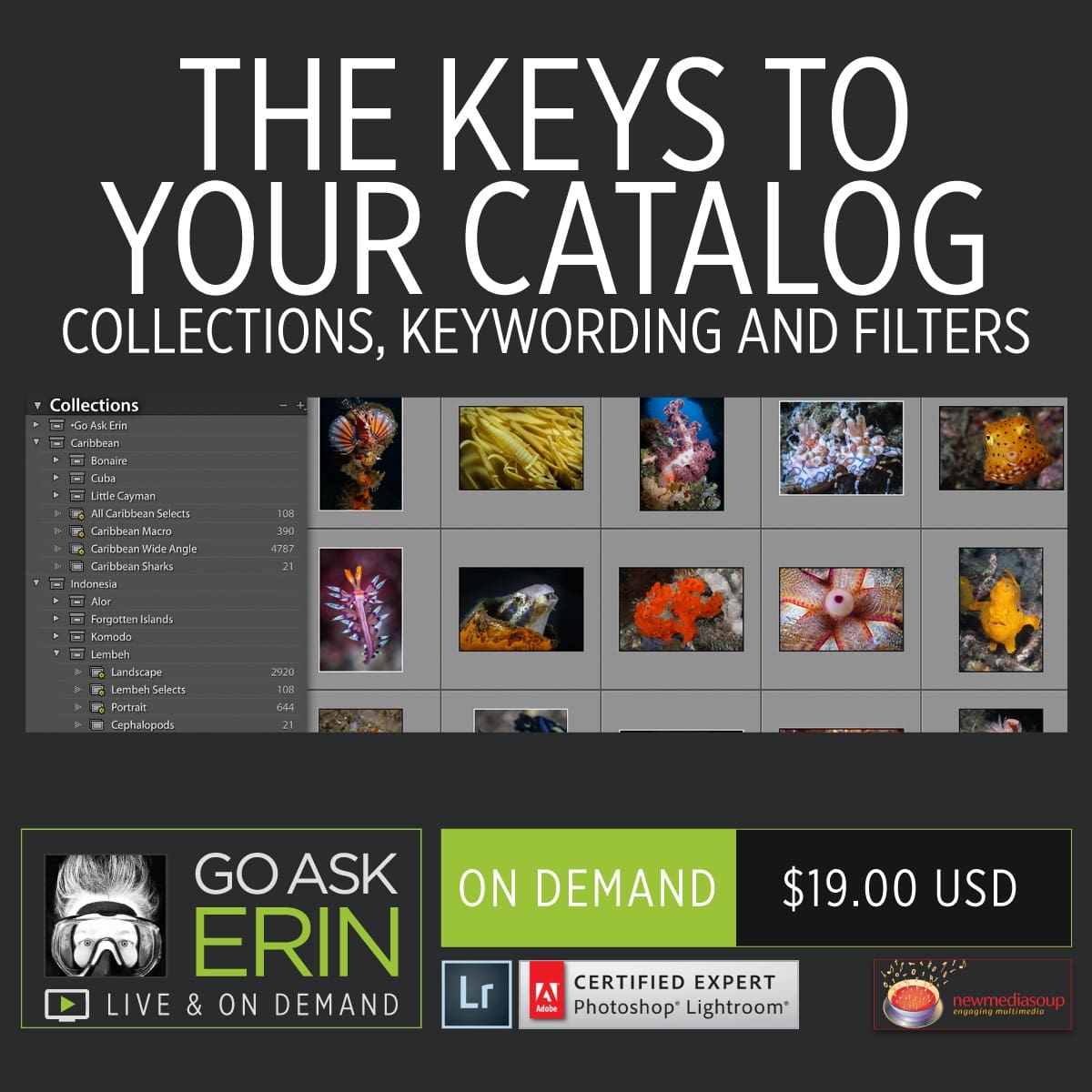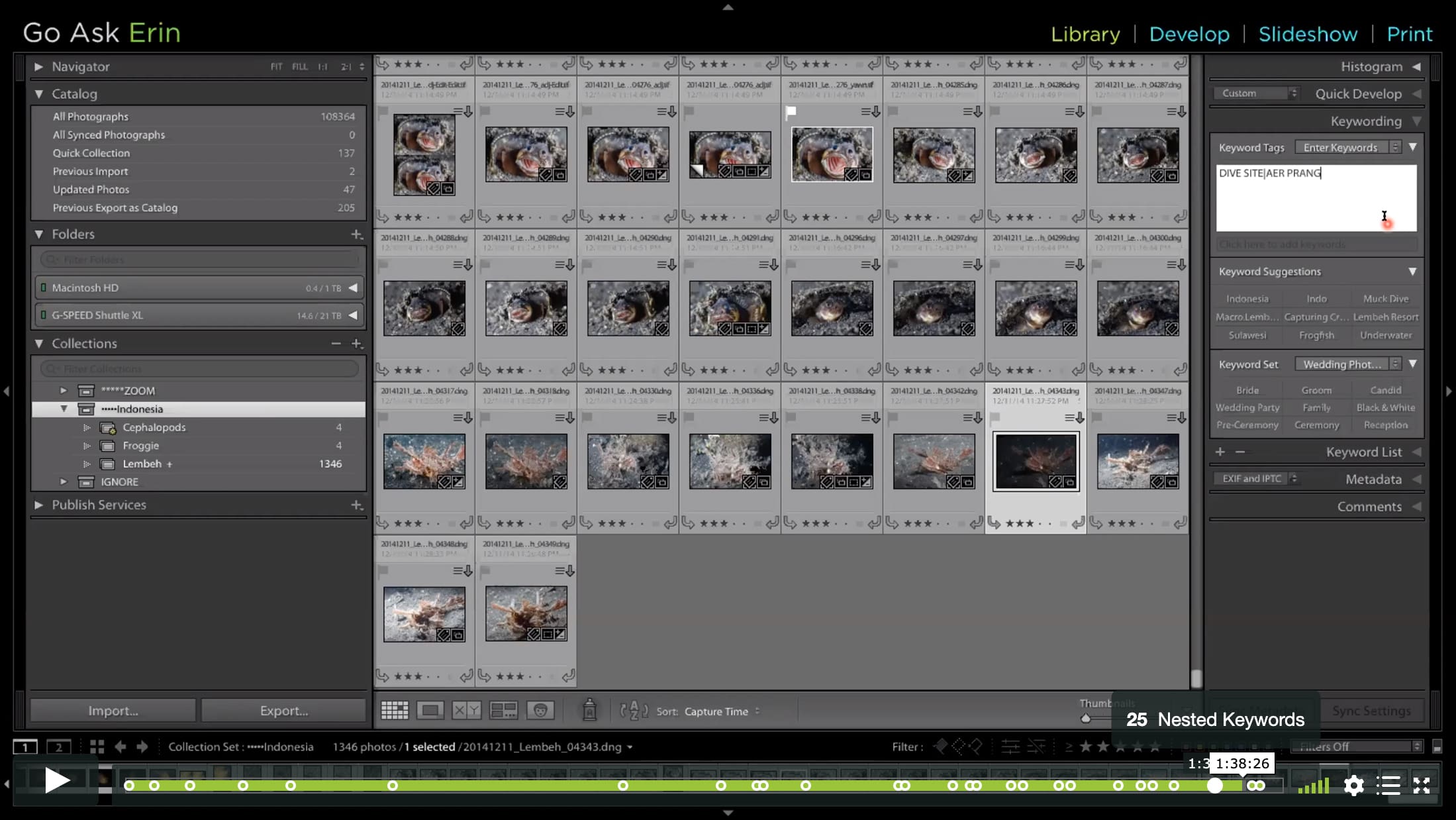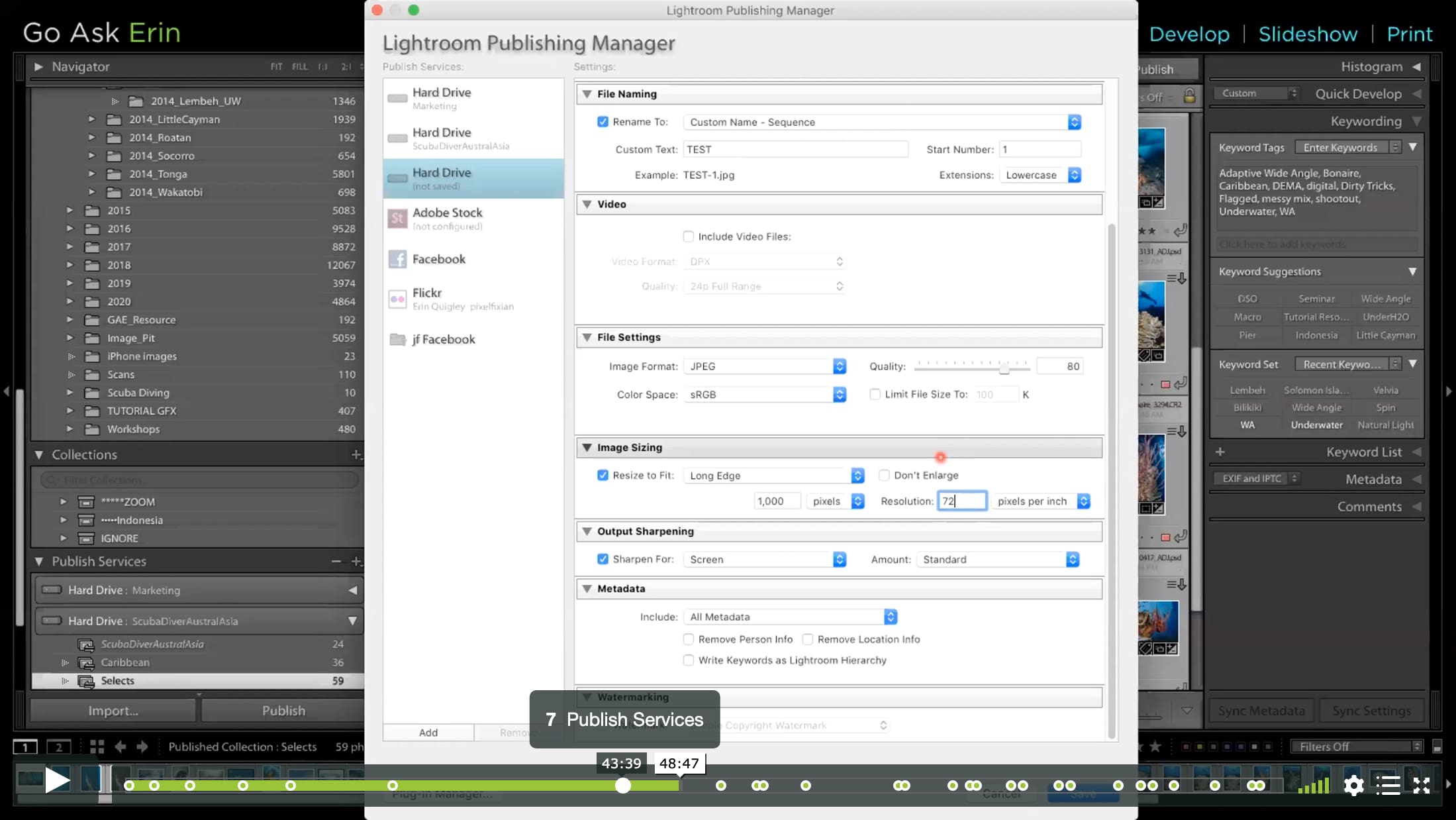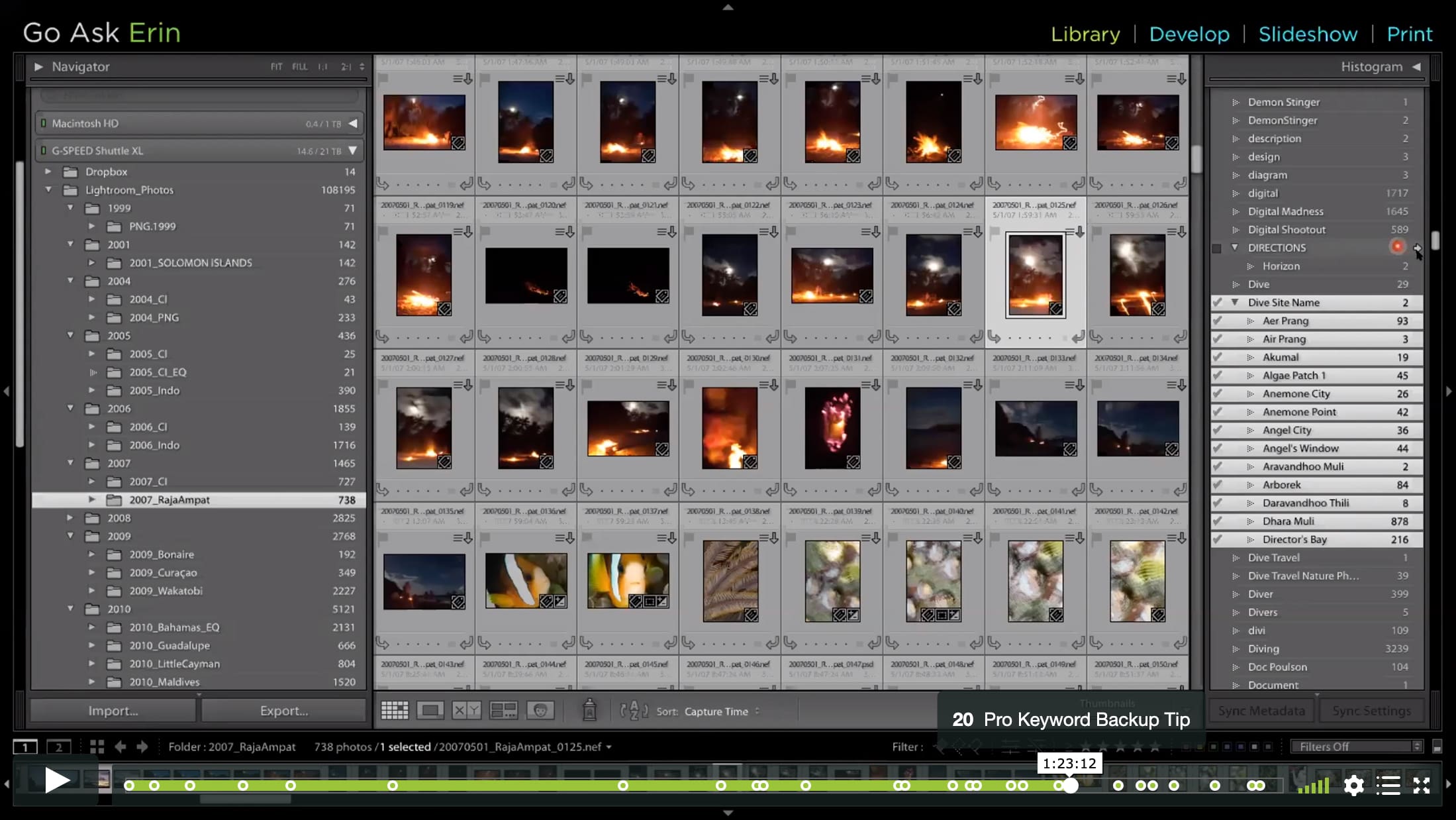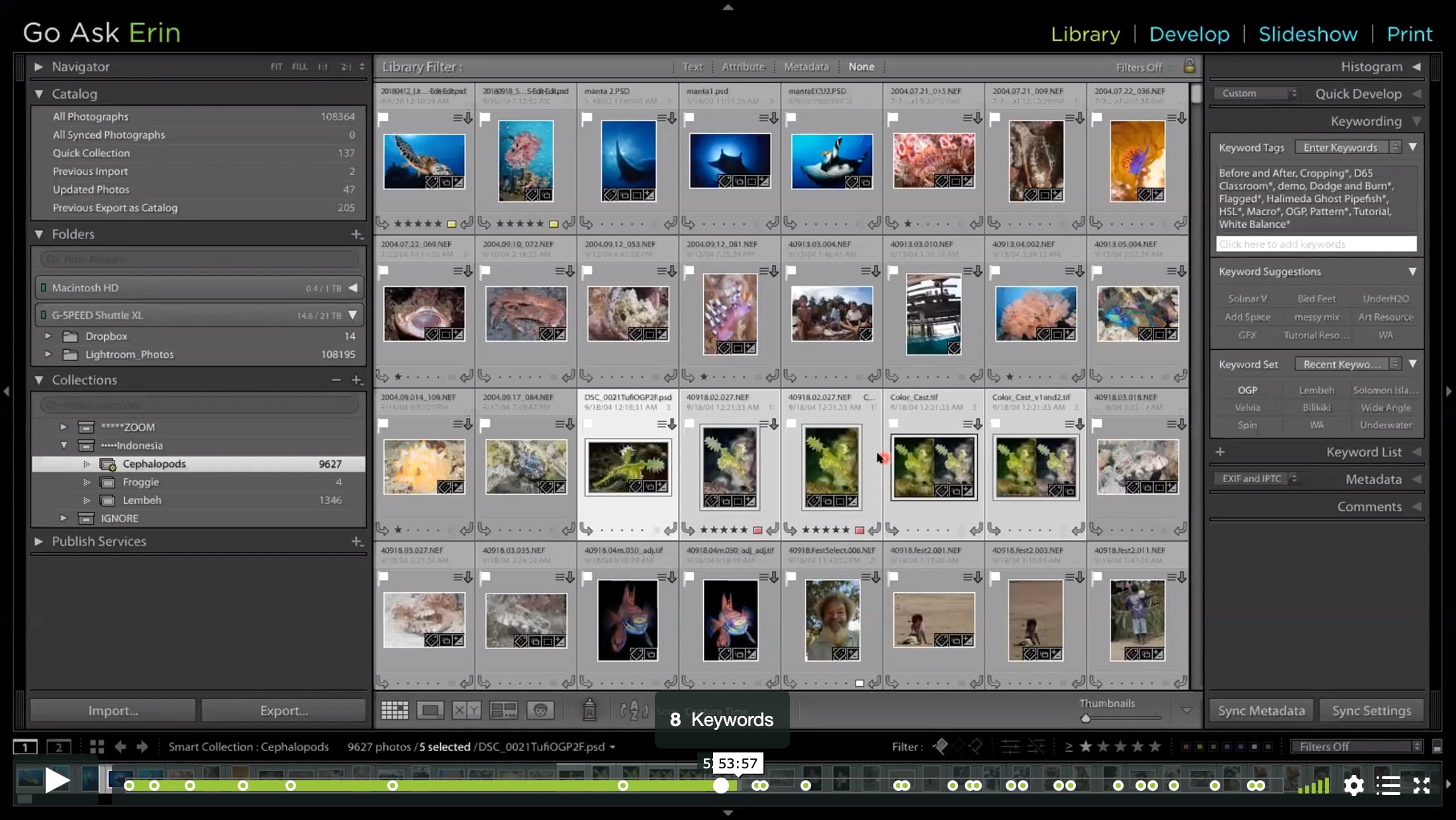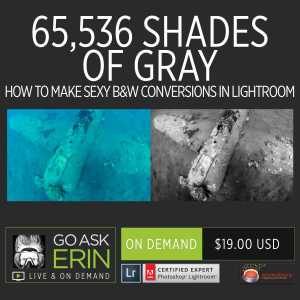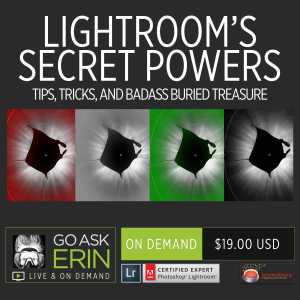CLASS DETAILS
Runtime: 1 hour 42 minutes | Up to 1440p (2K) Resolution | Speed Control (.5 – 2x) | Interactive Chapter Markers
CLASS OVERVIEW
Everyone loves the Develop Module – it’s the sexy beast of the Lightroom environment. But Lightroom’s true superpower lies in the Library Module, where an elegant database links to your originals and remembers every last thing about them. The key to a lean and mean catalog is a workflow that utilizes the organizational synergy between collections, keywords and the vastly customizable Library Filter Bar.
• The Secret Lives of Collections, Collection Sets, and Smart Collections – how and when to use them
• Collections in the Develop Module
• Collections for Slideshows
• Keywording – Just do it!
• Keywording Custom Presets
• Searching and Filtering using the Keywords panel and the Library Filter Bar.
• Filter Presets
CHAPTERS
00:00:13 – Lightroom as a Database
00:02:29 – Navigator Window
00:05:33 – Catalog Panel
00:10:18 – Folders Panel
00:14:27 – Pimp Your Grid
00:23:28 – Collections
00:43:49 – Publish Services
00:52:23 – Keywords
00:55:36 – Keyword Suggestions
00:59:54 – Keyword List
01:08:04 – Library Filter
01:08:36 – Metadata Panel
01:12:53 – Library Filter Preset
01:14:24 – Text Search
01:14:59 – Attribute
01:18:00 – Target Collections
01:19:02 – Nesting Keywords
01:23:12 – Pro Keyword Backup Tip
01:27:27 – Smart Collection and Keywords
01:29:25 – Put new Keywords Inside…
01:30:27 – Replace Incorrect Keywords
01:32:19 – Spray Can
01:35:55 – Nested Keywords
01:39:16 – Keyword Tags Menu
01:39:54 – Boolean Search
© Go Ask Erin / Newmediasoup, LLC