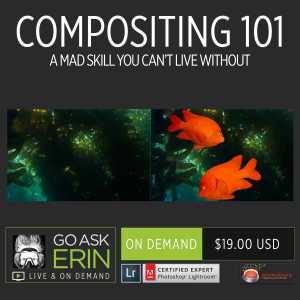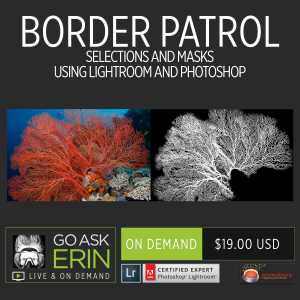CLASS DETAILS
Runtime: 1 hour 49 minutes | Up to 1440p (2K) Resolution | Speed Control (.5 – 2x) | Interactive Chapter Markers | Bonus Downloadable Practice Files and Resources Included
CLASS OVERVIEW
It’s true – there’s a world beyond Lightroom. A world where backscatter disappears like magic, the crop tool adds edges automatically, and divers appear – perfectly posed – to populate every empty composition. That world is called Photoshop, and in Zero To Hero IV, I’ll take you there. Whether you’re a complete newbie, or a fellow traveler wanting to pick up a few new tricks, this Go Ask Erin Live Event is for you. Shatter the limits of Lightroom and be free!
CHAPTERS
00:00:10 – Why Go To Photoshop?
00:05:26 – Lightroom – Photoshop Handshake
00:08:43 – The Photoshop Interface
00:10:44 – Hiding, Showing, and Moving Tabs and Panels
00:15:51 – Moving Layers Between Open Documents
00:17:16 – The Tool Panel
00:19:59 – The Tool Options Bar
00:25:23 – The Color Picker
00:28:03 – Saving a Custom Workspace
00:28:57 – Layers Panel Tool Bar
00:31:57 – Saving Photoshop Edits to Lightroom
00:32:53 – Save, Not Save As
00:34:06 – Round Tripping Between Photoshop and Lightroom
00:38:17 – Layers
00:39:36 – Layers Panel Functionality
00:40:22 – Making a Group in the Layers Panel
00:42:35 – Erin Says a Bad Word
00:44:44 – Blending Modes
00:46:03 – Layer Masks
00:50:49 – Disabling a Layer Mask
00:51:32 – The History Panel
00:52:53 – More Layer Masking
00:55:44 – Changing Layer Order
00:56:09 – Working with Pixel Layers
00:56:36 – The Move Tool
00:57:08 – Transform
00:59:23 – Transform Tool Options
01:00:56 – Layer Stacking
01:01:28 – Transform Contextual Menu
01:03:54 – Backscatter Removal
01:04:10 – Spot Healing Brush
01:04:47 – Visual Brush Size Preview
01:06:01 – Duplicating the Background Layer
01:07:51 – Healing in a Separate Layer
01:08:19 – Toggling Visibility for a Single Layer
01:09:06 – The Healing Brush
01:09:56 – The Patch Tool
01:12:57 – The Clone Stamp Tool
01:14:38 – Backscatter Removal Using Dust and Scratches
01:20:04 – Removing Backscatter Via Darken Mode
01:24:24 – The Quick Selection Tool
01:25:49 – Select Subject
01:26:12 – Inverting a Selection
01:28:20 – Select and Mask
01:30:18 – Modifying a Selection
01:30:38 – Content Aware Fill
01:32:15 – Content Aware Crop to Add an Edge
01:34:29 – The Content Aware Panel
01:38:56 – Content Aware Move
01:40:03 – Basic Compositing
01:41:46 – Color Range
01:44:32 – Liquify
01:46:54 – Using Liquify on Eyes
© Go Ask Erin / Newmediasoup, LLC