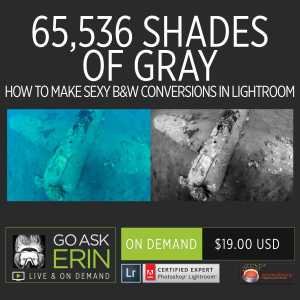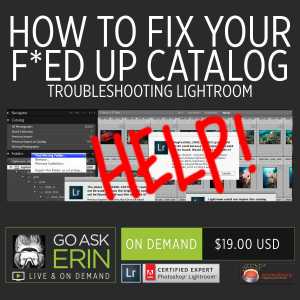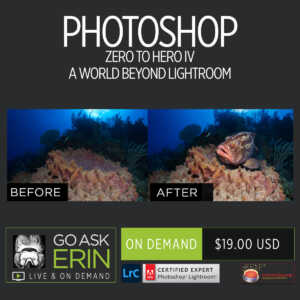Dirty Tricks II – Some Call it Cheating, But I Call it Fun!
$19
Special Covid-19 Pricing.
Already purchased? View Purchases.
ON DEMAND PRODUCT
Description
CLASS DETAILS
Runtime: 1 hour 22 minutes | Up to 1440p (2K) Resolution | Speed Control (.5 – 2x) | Interactive Chapter Markers | Bonus Downloadable Practice Files and Resources Included
CLASS OVERVIEW
You want it. You know you do. What more can I say? Dirty Tricks are knowledge. Dirty Tricks are power. Dirty Tricks transform your crappy images into pictures you can be proud of (secretly). Don’t miss this!
CHAPTERS
00:00:08 – Erin’s Rant About Ethics
00:10:06 – Transform in Lightroom
00:11:37 – Transform Example 2
00:11:52 – Transform Vertical Slider
00:12:10 – Horizontal Transform
00:12:42 – Aspect Transform
00:12:53 – Scale Transform
00:12:57 – X and Y Offset Transform
00:14:08 – Basic Develop Module Adjustments
00:14:19 – Profile Browser
00:15:16 – White Balance
00:16:03 – Hue Saturation and Luminance
00:17:16 – Evaluate for Cropping
00:18:14 – Transform Example 3
00:19:58 – Spot Removal Tool
00:20:11 – Everything Goes to Shit
00:20:34 – Why the Spot Removal Tool Fails
00:20:53 – Limitations of Transform
00:23:34 – Constrain Crop
00:24:01 – Trip to Photoshop
00:24:29 – Content Aware Fill
00:26:55 – Open as Layers in Photoshop
00:27:59 – Selecting with the Lasso Tool
00:28:09 – How to Add and Subtract from a Selection
00:28:23 – New Layer via Selection
00:28:46 – Analyzing Composite Elements for Placement
00:29:05 – Adding a Black Layer Mask
00:29:20 – Layer Mask Mechanics
00:30:07 – Brushing a Straight Line
00:31:15 – Painting with Lowered Opacity
00:31:58 – Cropping
00:32:49 – Adjustment Layers and Compositing
00:33:49 – Moving Layers Between Documents
00:34:41 – Erasing Unwanted Pixels
00:35:07 – Levels Adjustment Layer
00:35:39 – Clipping an Adjustment Layer
00:38:15 – Composited Element Placement
00:38:36 – Refine Mask
00:40:18 – Isolate Diver Layer
00:41:24 – Social Undistancing with Content Aware Scale
00:43:15 – Quick Selecting the Nudis
00:47:04 – Patch Tool Repair of Artifacts
00:48:49 – Content Aware Scale Example 2
00:49:21 – When Transform Doesn’t Work
00:50:22 – Saving a Selection
00:50:34 – Content Aware Scale Process
00:52:19 – Image>Crop Quick Alternative
00:52:50 – Creating an Alternate Aspect Ratio
00:54:37 – Content Aware Move
00:56:54 – Content Aware Move Tool
00:57:16 – Tool Options
00:59:18 – Content Aware Move vs Scale
01:01:58 – Compositing Sunballs
01:03:16 – Mask Out Extraneous Pixels
01:04:09 – Blending Modes
01:05:04 – Blend If
01:07:39 – Adjust Color with Adjustment Layers
01:11:22 – Spot removal with Motion Blur
01:12:33 – Path Blur
01:16:37 – Masking Out Blur
01:17:57 – Gradient Fill
© Go Ask Erin / Newmediasoup, LLC
Description
CLASS DETAILS
Runtime: 1 hour 22 minutes | Up to 1440p (2K) Resolution | Speed Control (.5 – 2x) | Interactive Chapter Markers | Bonus Downloadable Practice Files and Resources Included
CLASS OVERVIEW
You want it. You know you do. What more can I say? Dirty Tricks are knowledge. Dirty Tricks are power. Dirty Tricks transform your crappy images into pictures you can be proud of (secretly). Don’t miss this!
CHAPTERS
00:00:08 – Erin’s Rant About Ethics
00:10:06 – Transform in Lightroom
00:11:37 – Transform Example 2
00:11:52 – Transform Vertical Slider
00:12:10 – Horizontal Transform
00:12:42 – Aspect Transform
00:12:53 – Scale Transform
00:12:57 – X and Y Offset Transform
00:14:08 – Basic Develop Module Adjustments
00:14:19 – Profile Browser
00:15:16 – White Balance
00:16:03 – Hue Saturation and Luminance
00:17:16 – Evaluate for Cropping
00:18:14 – Transform Example 3
00:19:58 – Spot Removal Tool
00:20:11 – Everything Goes to Shit
00:20:34 – Why the Spot Removal Tool Fails
00:20:53 – Limitations of Transform
00:23:34 – Constrain Crop
00:24:01 – Trip to Photoshop
00:24:29 – Content Aware Fill
00:26:55 – Open as Layers in Photoshop
00:27:59 – Selecting with the Lasso Tool
00:28:09 – How to Add and Subtract from a Selection
00:28:23 – New Layer via Selection
00:28:46 – Analyzing Composite Elements for Placement
00:29:05 – Adding a Black Layer Mask
00:29:20 – Layer Mask Mechanics
00:30:07 – Brushing a Straight Line
00:31:15 – Painting with Lowered Opacity
00:31:58 – Cropping
00:32:49 – Adjustment Layers and Compositing
00:33:49 – Moving Layers Between Documents
00:34:41 – Erasing Unwanted Pixels
00:35:07 – Levels Adjustment Layer
00:35:39 – Clipping an Adjustment Layer
00:38:15 – Composited Element Placement
00:38:36 – Refine Mask
00:40:18 – Isolate Diver Layer
00:41:24 – Social Undistancing with Content Aware Scale
00:43:15 – Quick Selecting the Nudis
00:47:04 – Patch Tool Repair of Artifacts
00:48:49 – Content Aware Scale Example 2
00:49:21 – When Transform Doesn’t Work
00:50:22 – Saving a Selection
00:50:34 – Content Aware Scale Process
00:52:19 – Image>Crop Quick Alternative
00:52:50 – Creating an Alternate Aspect Ratio
00:54:37 – Content Aware Move
00:56:54 – Content Aware Move Tool
00:57:16 – Tool Options
00:59:18 – Content Aware Move vs Scale
01:01:58 – Compositing Sunballs
01:03:16 – Mask Out Extraneous Pixels
01:04:09 – Blending Modes
01:05:04 – Blend If
01:07:39 – Adjust Color with Adjustment Layers
01:11:22 – Spot removal with Motion Blur
01:12:33 – Path Blur
01:16:37 – Masking Out Blur
01:17:57 – Gradient Fill
© Go Ask Erin / Newmediasoup, LLC