Nerd Alert! The Mystery of the Missing HSL Panel SOLVED!
The Mystery of the Missing HSL Panel SOLVED!
Read more about Lightroom 13!
Read more on Adobe’s Blog about other new features added to the October 2023 Release of Adobe Lightroom Classic 13.0.

Is your Lightroom Classic Develop Module suddenly missing its HSL Panel? Don’t panic. HSL in all its glory has been nested in the new Color Mixer Panel under the “Mixer” tab. Nothing has changed but its location. HSL looks and works exactly as it did in previous versions of Lightroom Classic, but don’t stop there. Under the “Point Color” tab is a new set of controls that enable much more granular color selection on the basis of hue, saturation, or luminance. Think of Point Color as the Targeted Adjustment tool on steroids, especially since it can also be accessed in the Masking Panel, finally bringing the power of Hue, Saturation, and Luminance to local adjustments. Huzzah!
Read more on Adobe’s Blog about other new features added to the October 2023 Release of Adobe Lightroom Classic 13.0.

The right white balance can make or break an underwater photo. Some shots need just a single click with the White Balance eyedropper in Lightroom or Adobe Camera Raw to restore color and knock out unwanted ambient light. Others, in which the white balance isn’t the same across the entire image, require more specific editing….
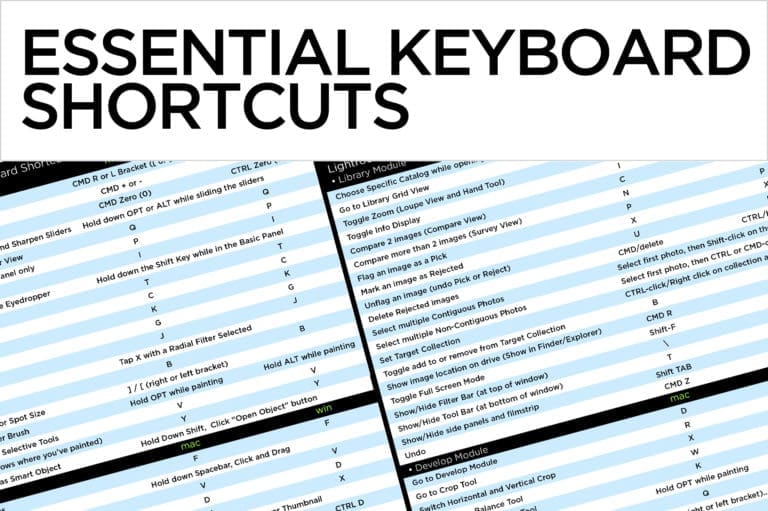
Don’t wait to get good in Lightroom and Photoshop before learning a few keyboard shortcuts. Learning them is how you get good! Download my Essential Keyboard Shortcuts for Lightroom here, and for Photoshop here.

Sharpen up your layer masking chops with these simple but powerful practice files! Have no fear of masking, grouping, flipping, rotating and otherwise rocking your layers panel.
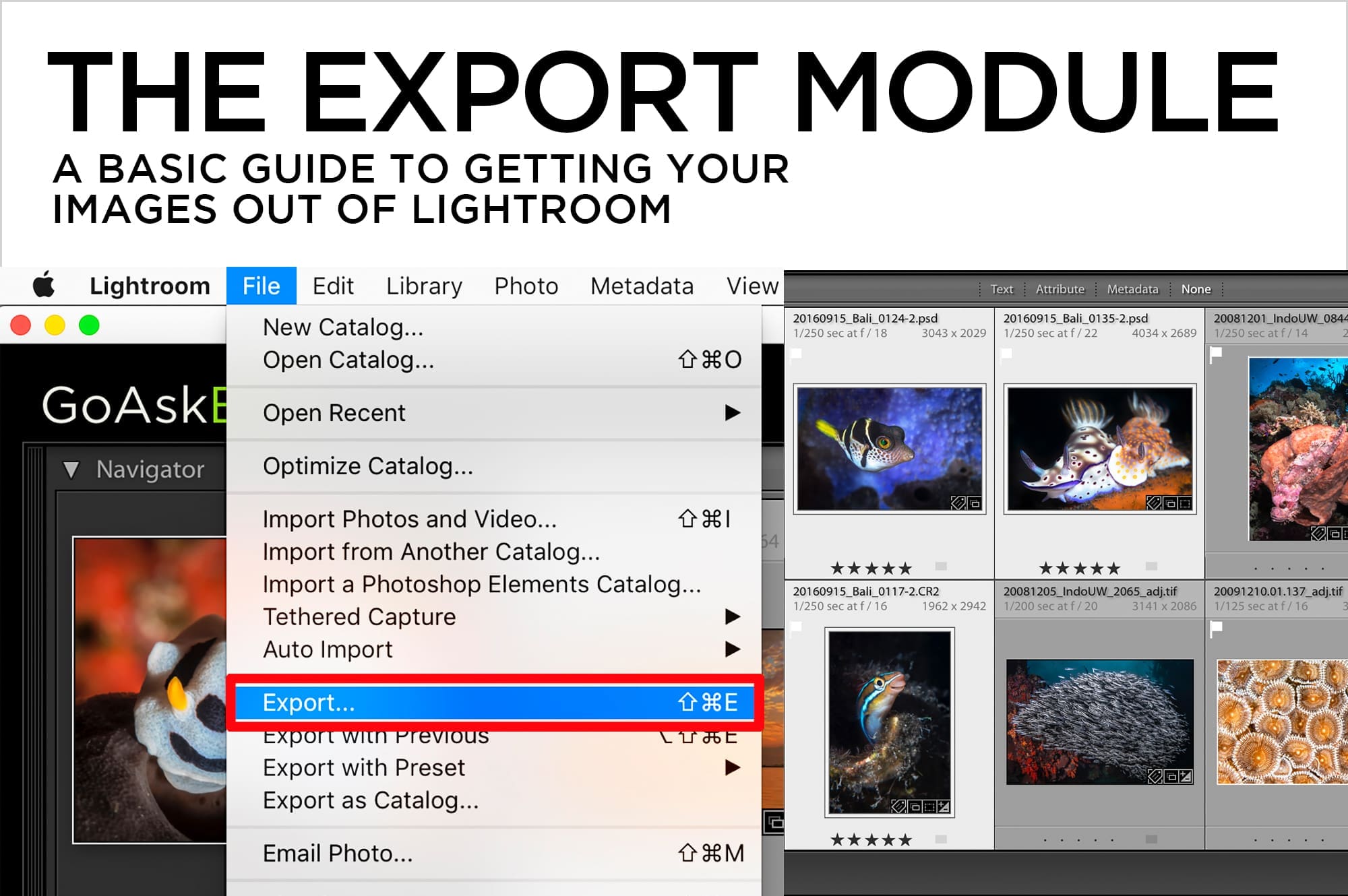
Lightroom is a near-magical piece of software. It’s both librarian and technician for your digital images, and unlike Photoshop, it leaves your original photo untouched throughout the entire editing process. How do you create a version of your image that’s suitable for social media, email, or printing? In Lightroom, you don’t save photos in the…
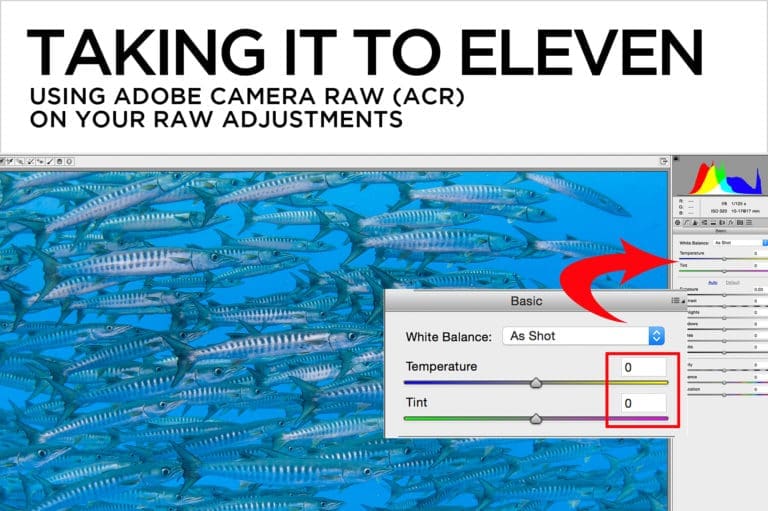
Why take your RAW adjustments to eleven? Because it’s one louder than ten, as Spinal Tap’s Nigel Tufnel so aptly puts it. The expression “taking it to eleven” refers to the act of taking something to an extreme, and although I usually don’t recommend taking post-processing to an extreme, there are times when a little…

Nerd Alert – In Photoshop, when you’re removing backscatter in blue water or on an otherwise uniform background, in the “Type” tab on the tool options bar, switch the spot healing brush to Proximity Match instead of Content Aware. Use a Diffusion of 3 or less – probably less. Content Aware , bless its heart,…