Nerd Alert! The Mystery of the Missing HSL Panel SOLVED!
The Mystery of the Missing HSL Panel SOLVED!
Read more about Lightroom 13!
Read more on Adobe’s Blog about other new features added to the October 2023 Release of Adobe Lightroom Classic 13.0.

Is your Lightroom Classic Develop Module suddenly missing its HSL Panel? Don’t panic. HSL in all its glory has been nested in the new Color Mixer Panel under the “Mixer” tab. Nothing has changed but its location. HSL looks and works exactly as it did in previous versions of Lightroom Classic, but don’t stop there. Under the “Point Color” tab is a new set of controls that enable much more granular color selection on the basis of hue, saturation, or luminance. Think of Point Color as the Targeted Adjustment tool on steroids, especially since it can also be accessed in the Masking Panel, finally bringing the power of Hue, Saturation, and Luminance to local adjustments. Huzzah!
Read more on Adobe’s Blog about other new features added to the October 2023 Release of Adobe Lightroom Classic 13.0.

Mastering Lightroom Classic’s Color and Luminance Range Masking Tools With the addition of Color and Luminance Range Masking to Lightroom Classic, Adobe bestowed new superpowers to the Adjustment Brush, Graduated Filter, and Radial Filter. Range masking tools are a great way to bring pro-level precision to your local adjustments, allowing you to build complex masks…
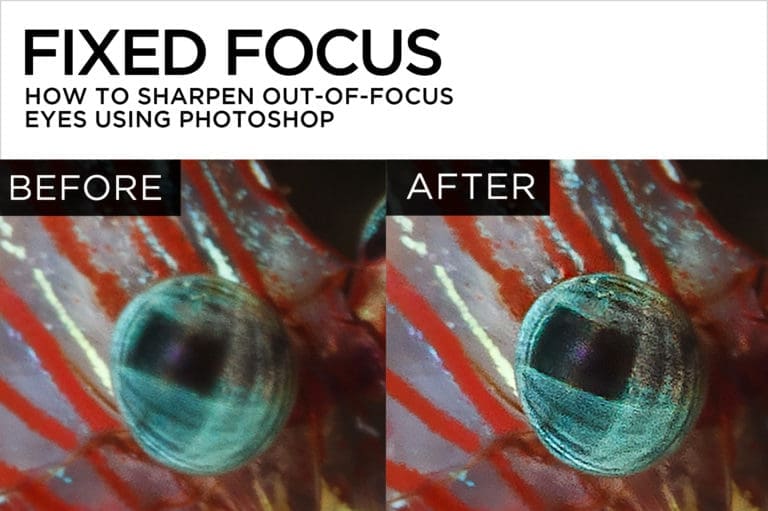
Of all the miracles Photoshop can perform, fixing soft focus isn’t one of them. There’s simply no existing post-production voodoo that can restore acceptable photographic sharpness to large out-of-focus areas. That said, if a small detail of your image – an eye, for example – is only slightly soft, an artful combination of Liquify, Smart…
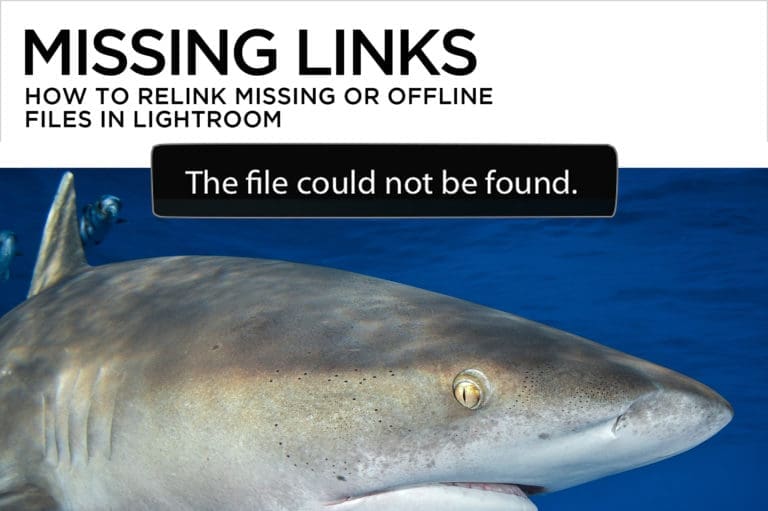
I don’t know a single Lightroom user (me included) who hasn’t noticed alarming exclamation point or question mark icons sullying their Lightroom Library. It can be downright scary to get a warning message on the screen that files are offline or missing, but the truth of the matter is usually no cause for panic. The…
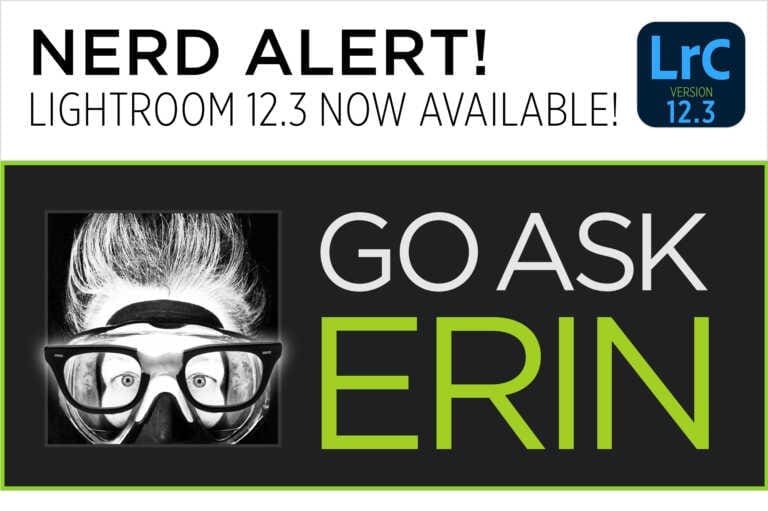
Some exciting news from Adobe! Lightroom version 12.3 drops some new features underwater photographers are going to love!
The first new feature is something many underwater photographers have been asking for. You can now remove noise from your high ISO underwater images using Artificial Intelligence!

Quick and Dirty Backscatter Removal in Photoshop There are as many ways to remove backscatter as there are to shoot it, but the technique I’m about to show you is one of my favorites for a quick and relatively easy fix. I learned it first from Photoshop guru Eddie Tapp, and although a few versions…
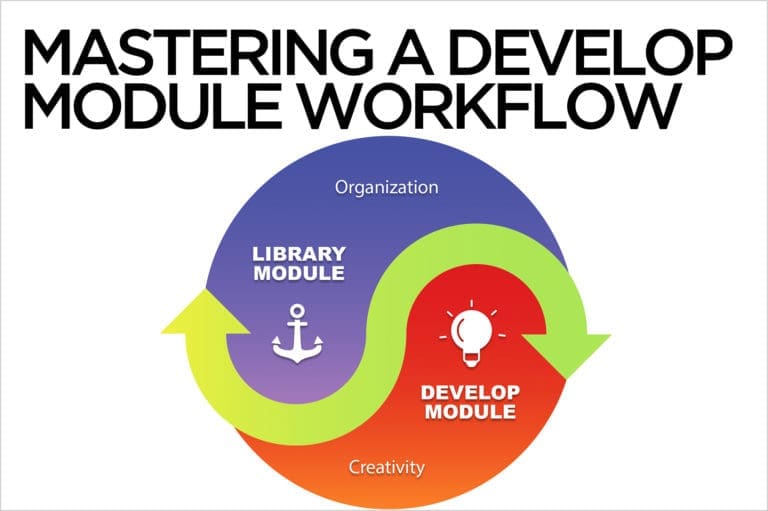
There’s a yin-yang involved with post-production in Lightroom. In the Library Module, building an asset management strategy often seems more like a chore than a creative endeavor, while editing in the Develop Module requires creativity and artistic vision. Despite their differences, both sides of the Lightroom coin are essential to provide the best environment for…