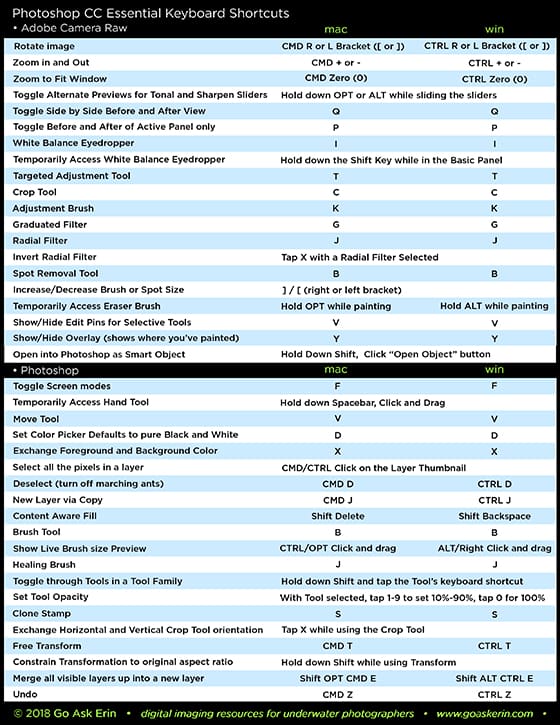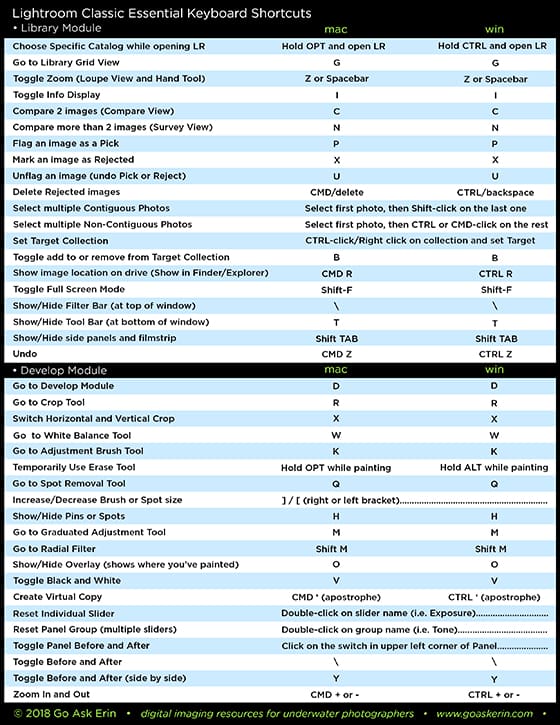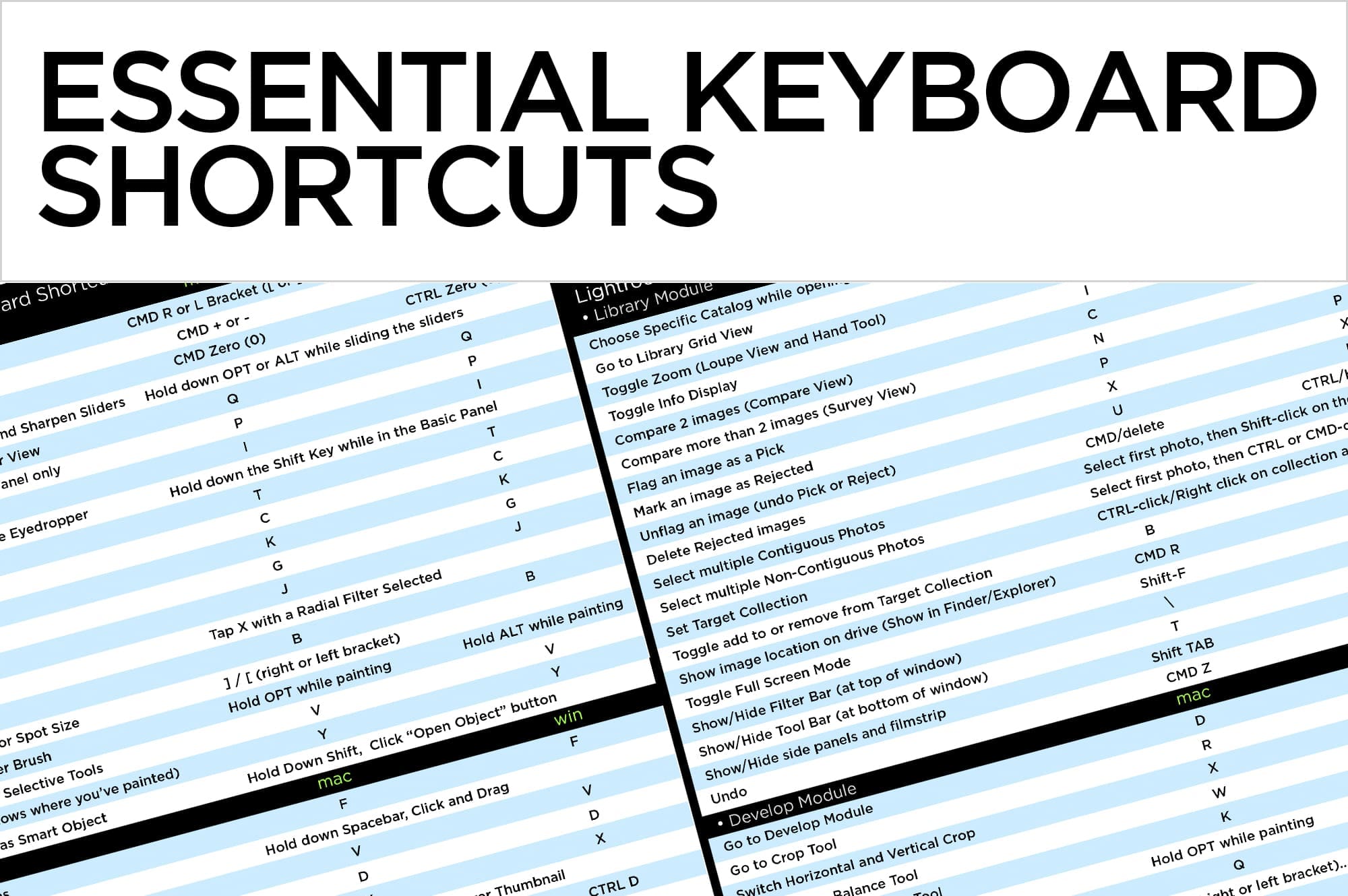
Post navigation
Similar Posts
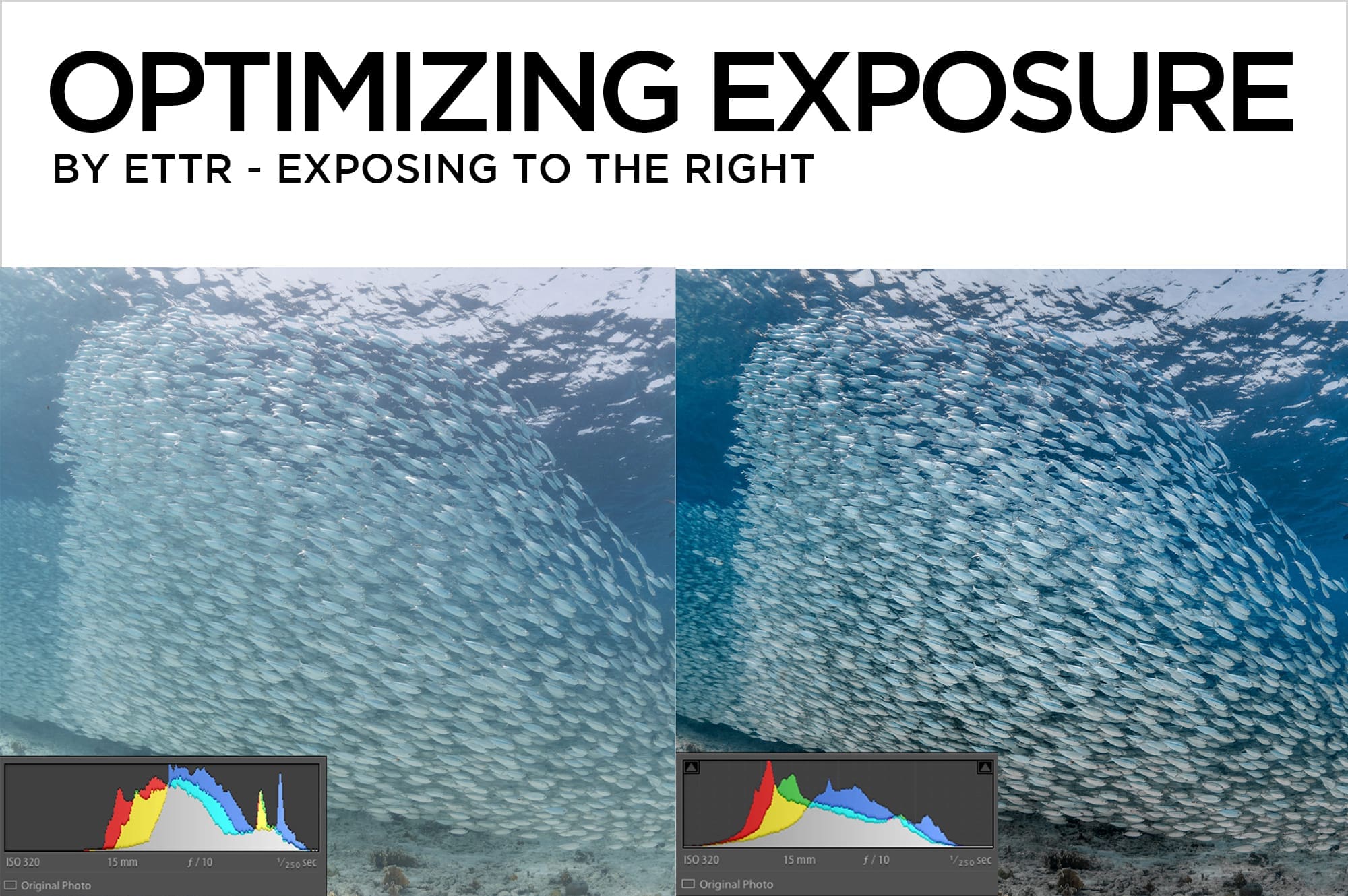
Optimizing Exposure by ETTR – Exposing to the Right
If you’re not already shooting with the help of your camera’s histogram, it’s time to start. A histogram is a graph that shows the distribution of tonal values from black to white in your image, and it’s a very accurate indicator of overall exposure. By not checking out the histogram as you shoot, your exposures…

Nerd Alert! Capture Time Adjustment in Lightroom
For those of you who aren’t so good at remembering to set the time in your camera to match the time zone you’re shooting in – it’s possible to change the original capture time of your image from within Lightroom Classic, after the fact. Here’s a short tutorial video demonstrating the technique.
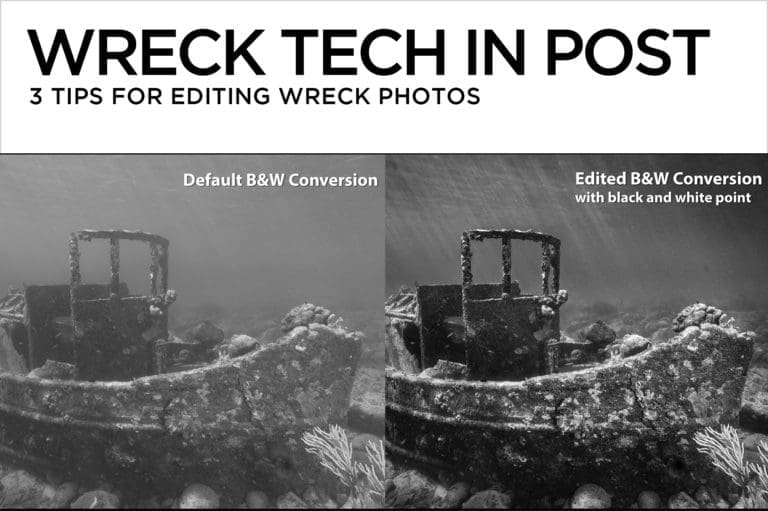
Wreck Tech in Post – 3 tips for editing wreck photos
I love working with wreck photos. They’re rich with all kinds of form, texture and gritty, scratchy detail. They’re dramatic and moody, and hold up surprisingly well in less-than-perfect conditions. Here are 3 tips to help make wreck images pop in post. Do Black and White right. Wreck photos shot with ambient light…

Balancing Act in Lightroom
The right white balance can make or break an underwater photo. Some shots need just a single click with the White Balance eyedropper in Lightroom or Adobe Camera Raw to restore color and knock out unwanted ambient light. Others, in which the white balance isn’t the same across the entire image, require more specific editing….
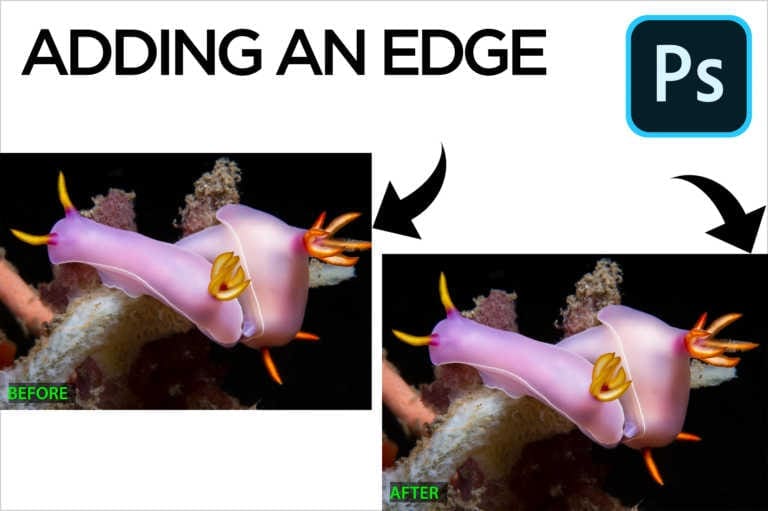
Adding an Edge
Using Photoshop’s Crop Tool in tandem with Content Aware Fill, you can tack on canvas area and add a little breathing room to an otherwise cramped composition. In some cases, you might even be able to restore part of a subject got cut off by the edge of the frame. Before starting this technique, finish…

Nerd Alert! How to permanently trash images while working in a Collection
It’s not possible to permanently trash images while working in a Collection…or is it? By default, images deleted from a Collection are not permanently deleted from the Lightroom Catalog or (more importantly) from your hard drive.