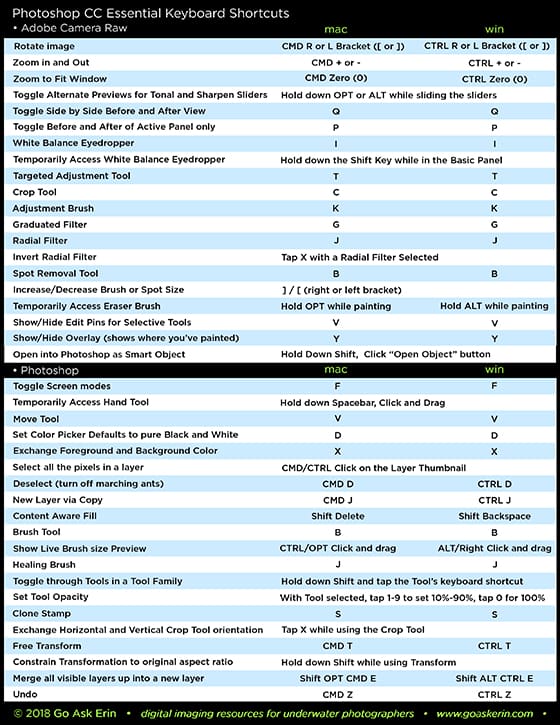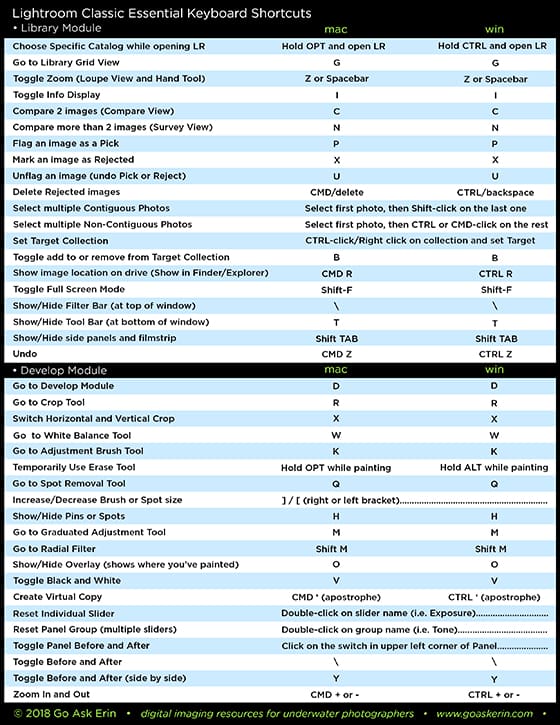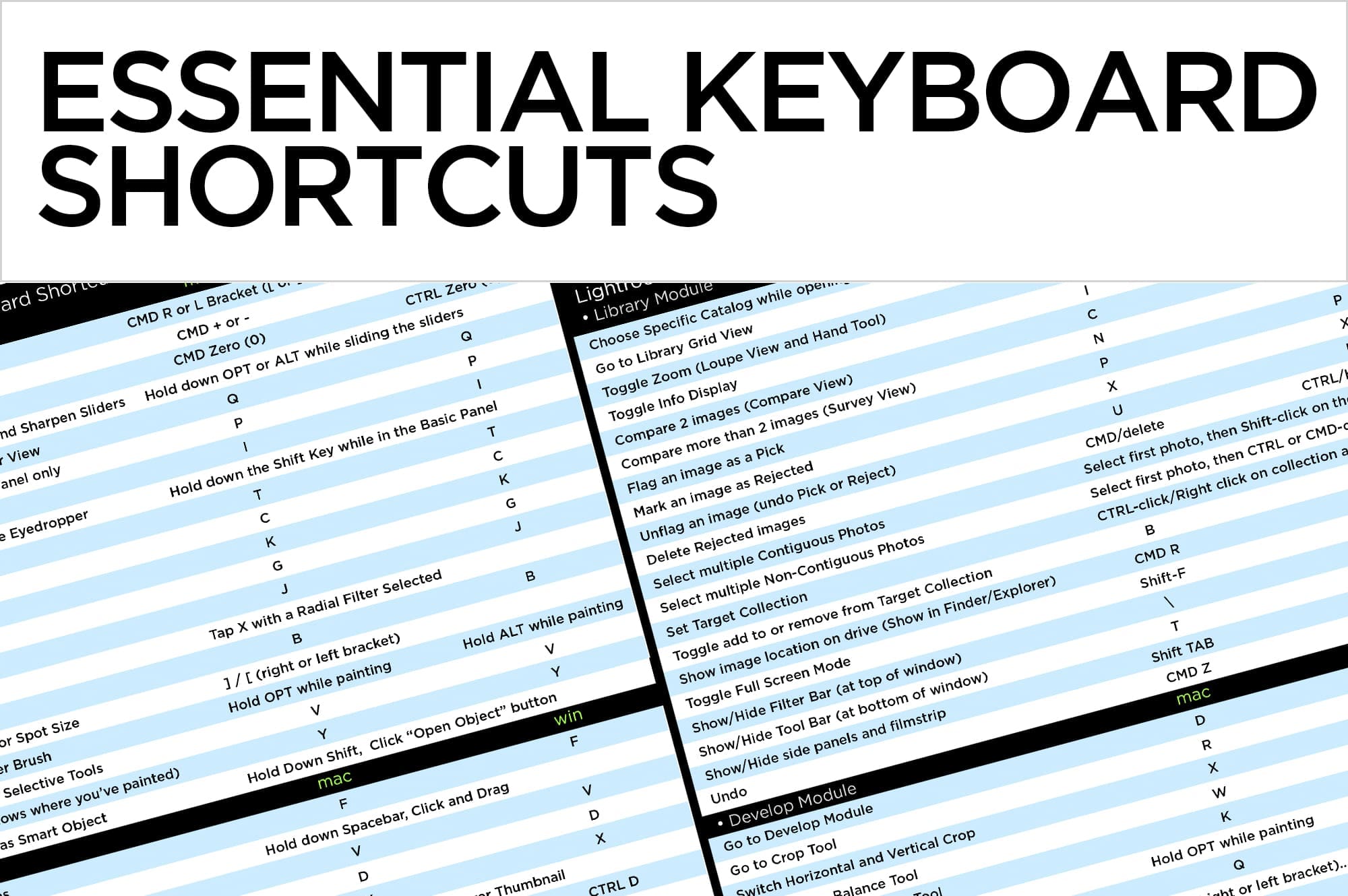
Post navigation
Similar Posts
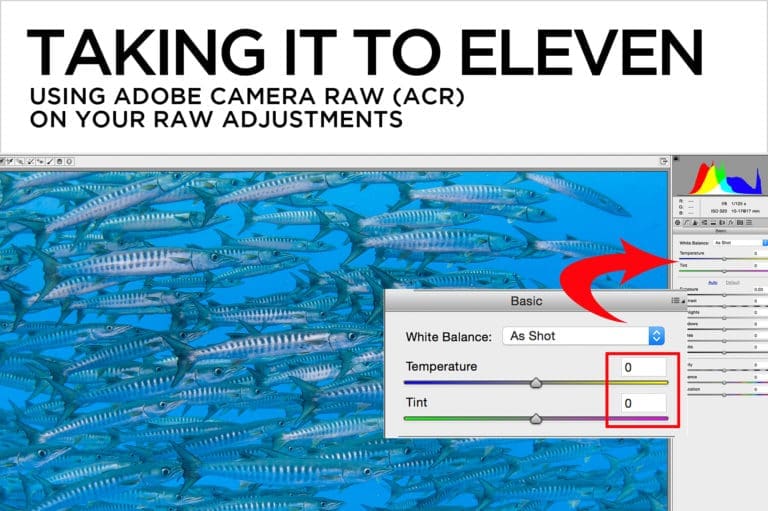
Take Your RAW Adjustments to Eleven
Why take your RAW adjustments to eleven? Because it’s one louder than ten, as Spinal Tap’s Nigel Tufnel so aptly puts it. The expression “taking it to eleven” refers to the act of taking something to an extreme, and although I usually don’t recommend taking post-processing to an extreme, there are times when a little…
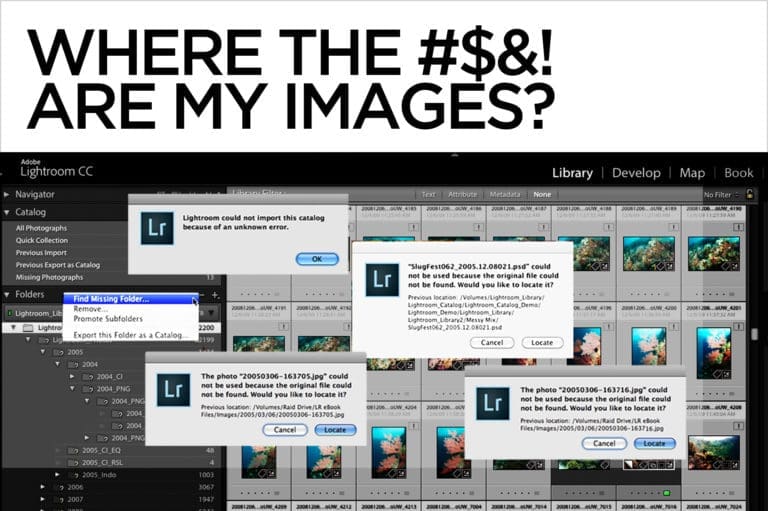
Where the #$&! Are My Images?
Digital Asset Management 101 for Lightroom The single most common question I’m asked about Lightroom is “Where the #$&! are my images?”. Understanding how Lightroom manages and displays information can help you stay organized and out of DAM (Digital Asset Management) trouble. The Lightroom Catalog The Lightroom Catalog is an immensely powerful database that…

Here Comes the Judge – 10 Tips for Winning Photo Contests
As a frequent judge of underwater photo competitions, I’m tasked to evaluate thousands of competing images. It’s rare that the technical merits of an image, though critically important, are the only criteria by which contest winners are ultimately chosen. Sometimes the difference between being a winner or loser simply comes down to the judges’ taste,…

Spot Check
Two Dirty Tricks that Remove Backscatter in Photoshop Ugh. Backscatter. It’s the nemesis of every underwater photographer. Many have tried, but no one’s been able to conjure the sorcery that would banish it easily in post. Using Lightroom’s clunky Spot Removal tool for any serious goo removal is anything but magic. Luckily, if you have…
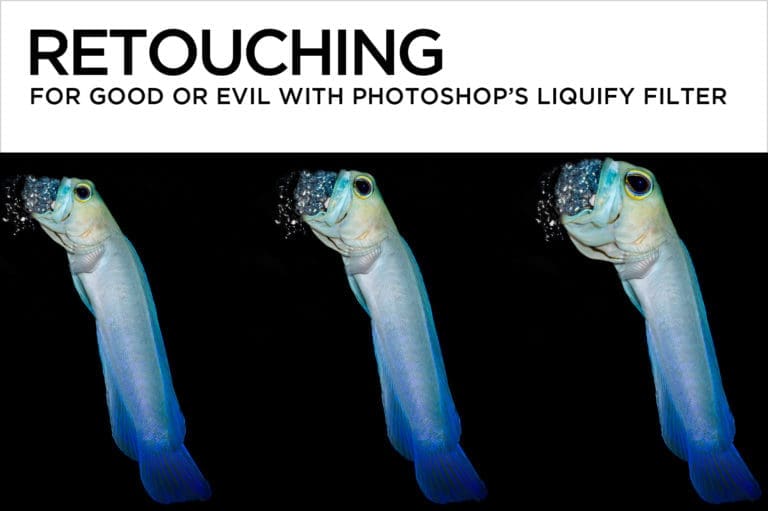
Retouching for Good or Evil with Photoshop’s Liquify Filter
The fashion industry has long laid claim to Photoshop’s Liquify filter as its staple of image manipulation, but like many tools in post, it can be used for either good or evil. While it’s true there’s no end to the fun that can be had adjusting your buddy’s face or physique in post, the Liquify…

Video Editing for Dabblers
Lightroom is a fantastic jumping off point for video dabblers who don’t want to miss out on all the fun of motion capture, but who are primarily still shooters without the time or ambition to tackle a completely new piece of software. In the Lightroom Library, it’s easy to trim video clips, capture still…